ST-901 send nothing to my traccar server
You should check the troubleshooting guide from traccar.org (or report the findings).
Check if the ports are open from the internet with a port checker (you should see it in traccar server logfile).
Hello,
I don't own a Sinotrack ST-901 but a few ST-902L, a ST-907L and a ST-915L.
With certain SIM card providers I had to set the provider's APN and password manually. If I remember correctly, the command for that is 8030000_APN_password_ where 0000 is the device's password and the underscores are spaces. Mind the space behind password.
And with all of my devices, the number on the sticker on the device itself, is what I put in as the ID in Traccar, when registering the device, not the IMEI.
Even if your device is not registered with your server, you should see something in the Traccar log file, when traffic comes in.
Best regards and good luck!
ok thanks, as you can imagine, before post a message I checked a lot of things, unfortunately without any result :(
I already checked the port from internet and port are opened (5013 and 5023 TCP/UDP)
I checked the logs on my traccar server, but no traffic from the device.
Thanks Robert for answer
but 2 hours ago I see trafic
but no idea of what it is?
pi@raspberrypi3:~ $ tail -f /opt/traccar/logs/tracker-server.log
2025-10-04 10:53:57 INFO: Started oejs.ServerConnector@1b800a11{HTTP/1.1, (http/1.1)}{0.0.0.0:8082}
2025-10-04 10:53:57 INFO: Started oejs.Server@d1d85d0{STARTING}[12.1.1,sto=0] @40452ms
2025-10-04 18:20:47 INFO: [T472ba2e8] connected
2025-10-04 18:20:48 INFO: [T472ba2e8] disconnected
2025-10-04 18:21:15 INFO: [Tb7593488] connected
2025-10-04 18:21:15 INFO: [Tb7593488] disconnected
2025-10-04 18:21:28 INFO: [Tab4cfb0c] connected
2025-10-04 18:21:28 INFO: [Tab4cfb0c] disconnected
2025-10-04 18:21:32 INFO: [Tf410c4a3] connected
2025-10-04 18:21:32 INFO: [Tf410c4a3] disconnected
my device was off
Hi Fred,
Did you use Traccar's port check utility at those times?
This behaviour is exactly what I see in the log, when I do a port check against my server.
Robert
Fred,
You might also want to send the two commands RCONF and CXZT via SMS to your tracker device. You should get replies via SMS with configuration data. Please check for typos ( IP, Port, APN, etc.)
Robert
Hi Robert, yes I used Traccar's port check utility. I tested again this morning and I see logs juste after check, so datas arrived correctly to traccar app. Now I should understand why the tracker doesn't send something to traccar
I sent RCONF command and received all device infos, and I see correctly, APN infos, id of device, and public ip and port of my device
I see also ST-901 at begin of message. does it mean my device is ST-901 and not ST-901L?
Fred,
Sorry for not being a good help. I am running out of ideas, unfortunately.
These are examples of what I get from my ST-907L (tracker-server.log excerpts):
For RCONF:
INFO: [Tc02aab99: h02 < device-ip] *HQ,device-id,SMS,ST-907/4G,ID:device-id,PW:0000,U1:,U2:,U3:,MODE:GPRS,DAILY:OFF,POWER ALARM:OFF,ACCSMS:OFF,ACCCALL:OFF,GEO FENCE:OFF,OVER SPEED:OFF,VOICE:OFF,SHAKE ALARM:OFF,SLEEPON,GURL:OFF,APN:apn,apn-password,,IP:server-ip:5013,GPRS UPLOAD TIME 1:30,GPRS UPLOAD TIME 2:60,TIME ZONE:0.0#
Is your "MODE:" "GPRS" or "SMS"? GPRS is what you want.
For CXZT:
INFO: [T99047c67: h02 < device-ip] *HQ,device-id,SMS,ST907(70ELASCD)_V_3.0 2025/02/19 ID:device-id IP:server-ip 5013 UT:30,60,180 VOLT:12.1V APN:apn GPS:C-0-0 GSM:24#
Robert
Robert, I have this
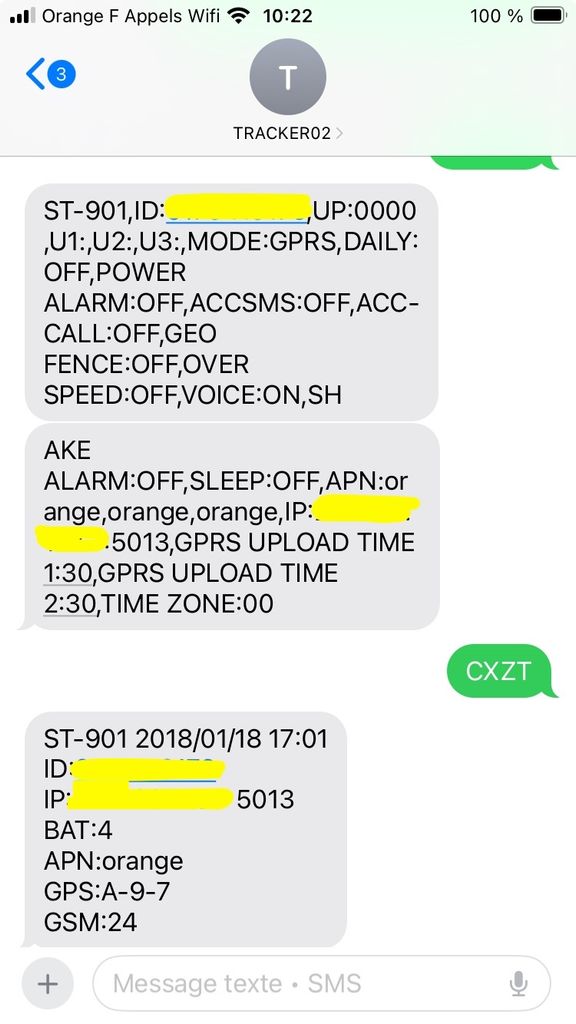
I don't know if something is wrong?
Fred, for me there is nothing wrong with your settings, at first sight.
Your device identifies itself as an ST-901. Neither L nor 4G anywhere. I would guess your device is not LTE/4G capable. Is that a problem where your device is located?
Another conversation in the forum about the ST-901.
Hi Robert,
Good question, about 2G in my location. I’m not specialist, but if I send sms to the device I have answer. Is sms use 2G?
But I found another issue. I tried to connect to sinotrack web portal and my device stay offline.
SMS works, but sinotrack portal and traccar, nothing…. Strange
Hello all,
I installed few days ago a traccar server to a RPI to receive informations from ST-901.
I configured the traccar server on the tracker with command 8040000 xx.xx.xx.xx 5013 with xx.xx.xx.xx public ip of my traccar server
I opened the port 5013 to nat to local ip address of traccar server. Unfortunately I received nothing.
can you help me to solve issue?
I'm not sur of model I have ST-901 or ST-901L, so I opend both ports 5013 & 5023, but nothing
I tried to put IMEI number I have on the tracker, or ID, but nothing
thanks a lot
Fred