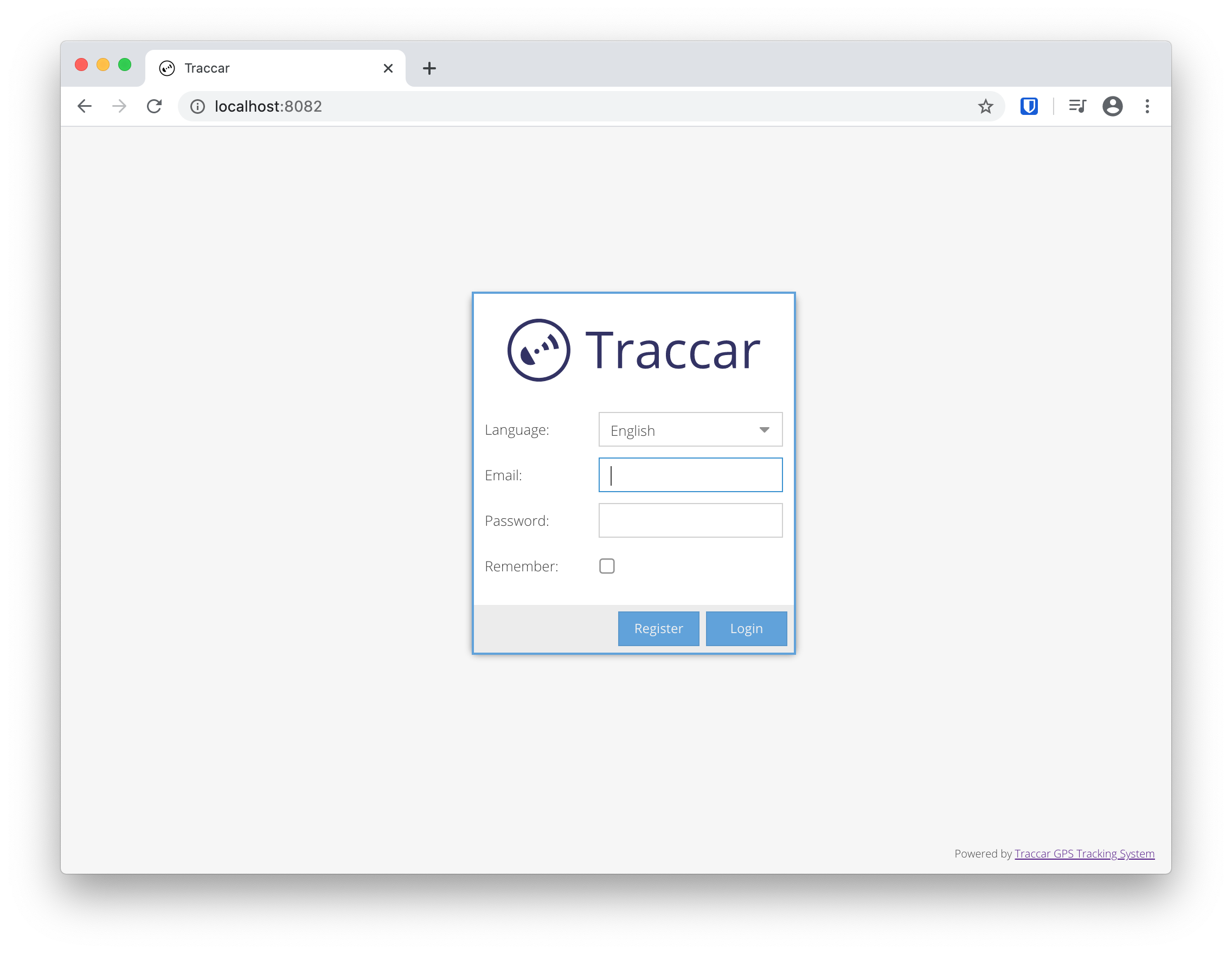Build in IntelliJ IDEA
Clone traccar git repository first. See build from source for more information.
Click Open or Import
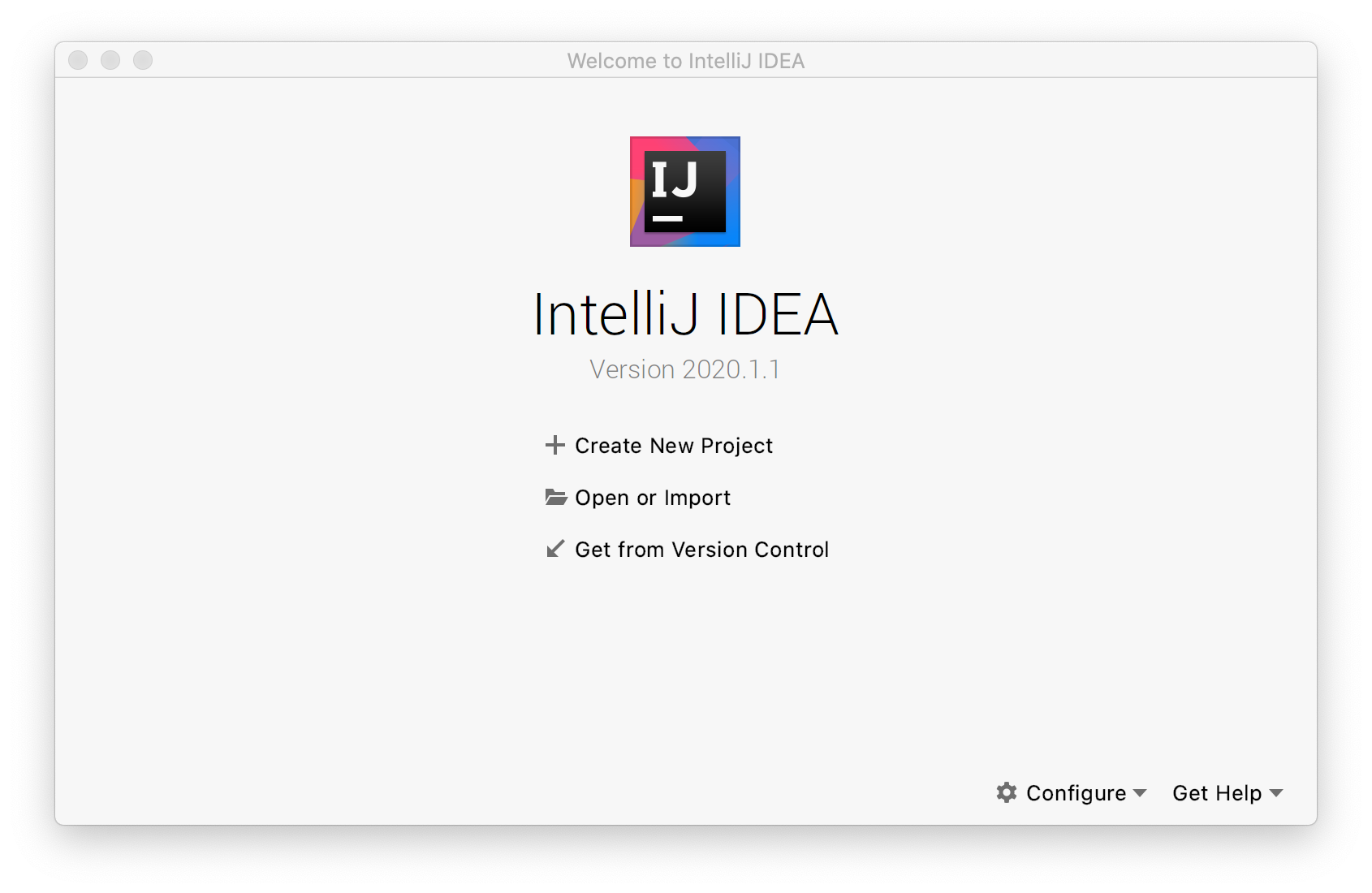
Find and select traccar folder
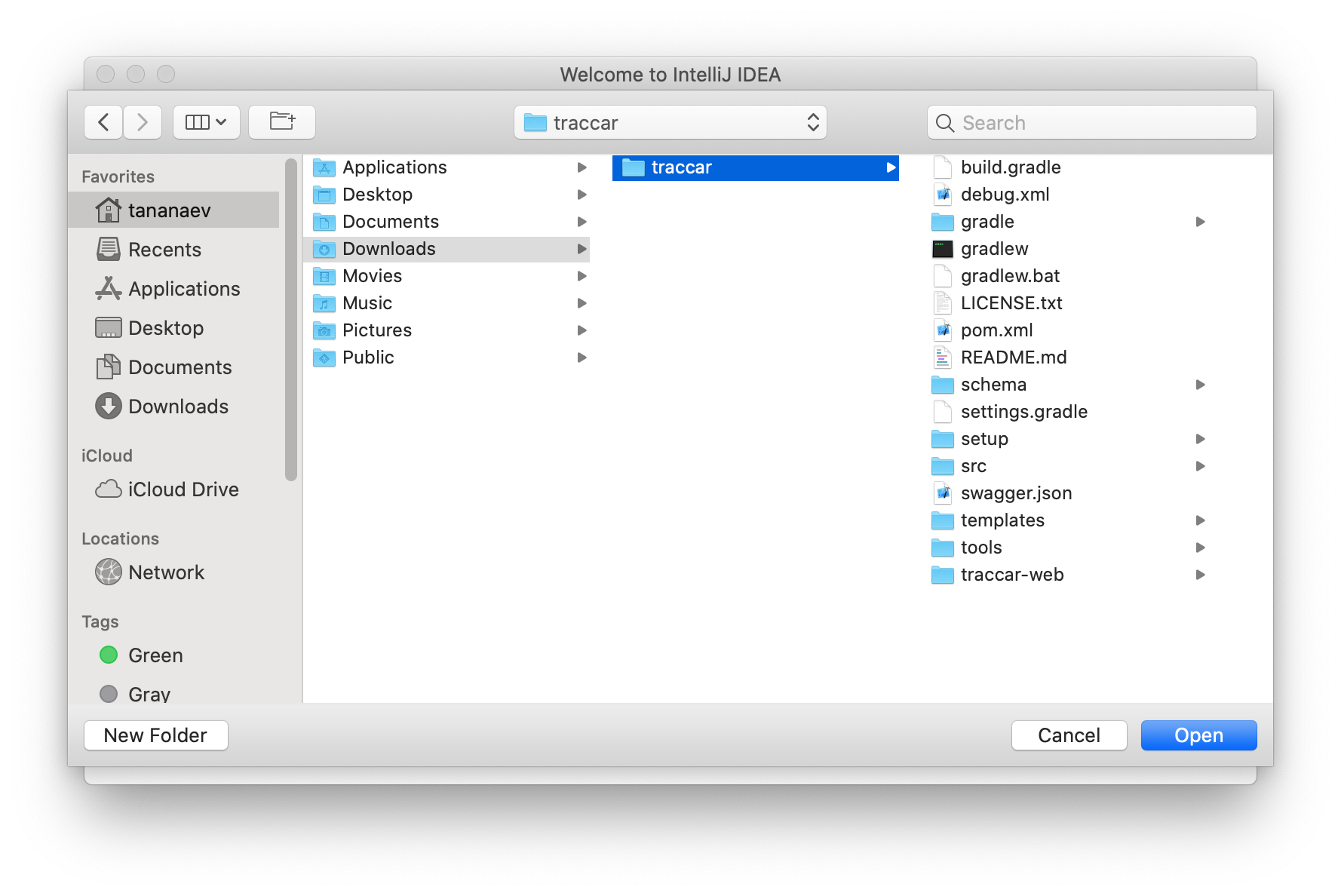
Click Add Configuration in the toolbar
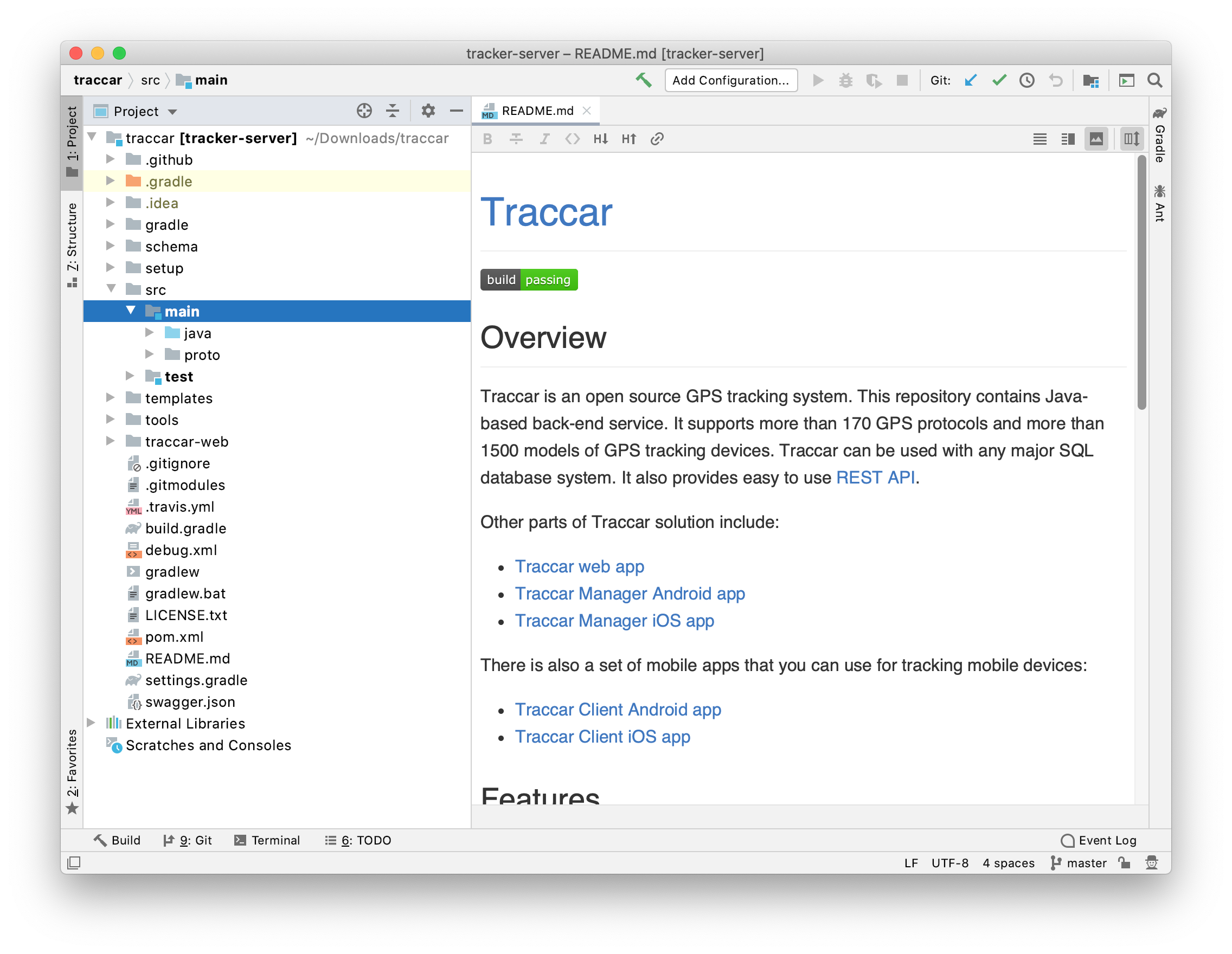
Select Application configuration type
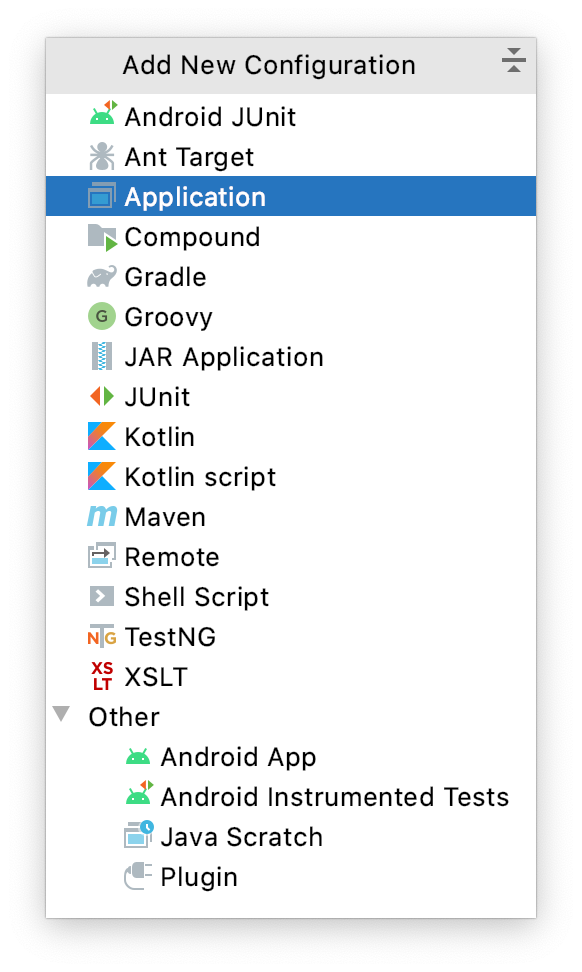
Select org.traccar.Main as the main class, select traccar-server.main as the module, put the path to the config file (e.g. debug.xml) in the Program arguments field and save the configuration by clicking OK button
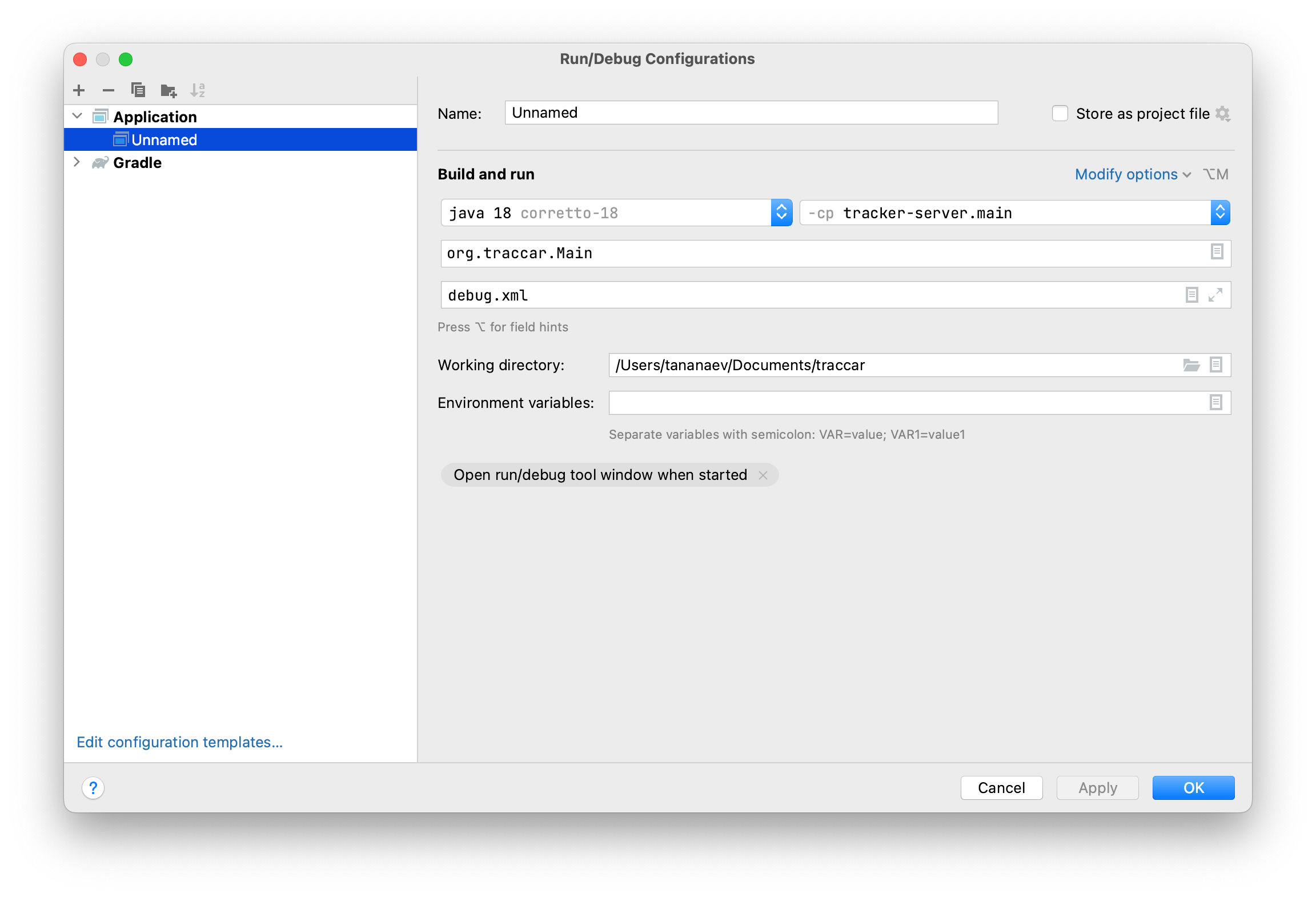
Click Run and wait for the Started line in the log output
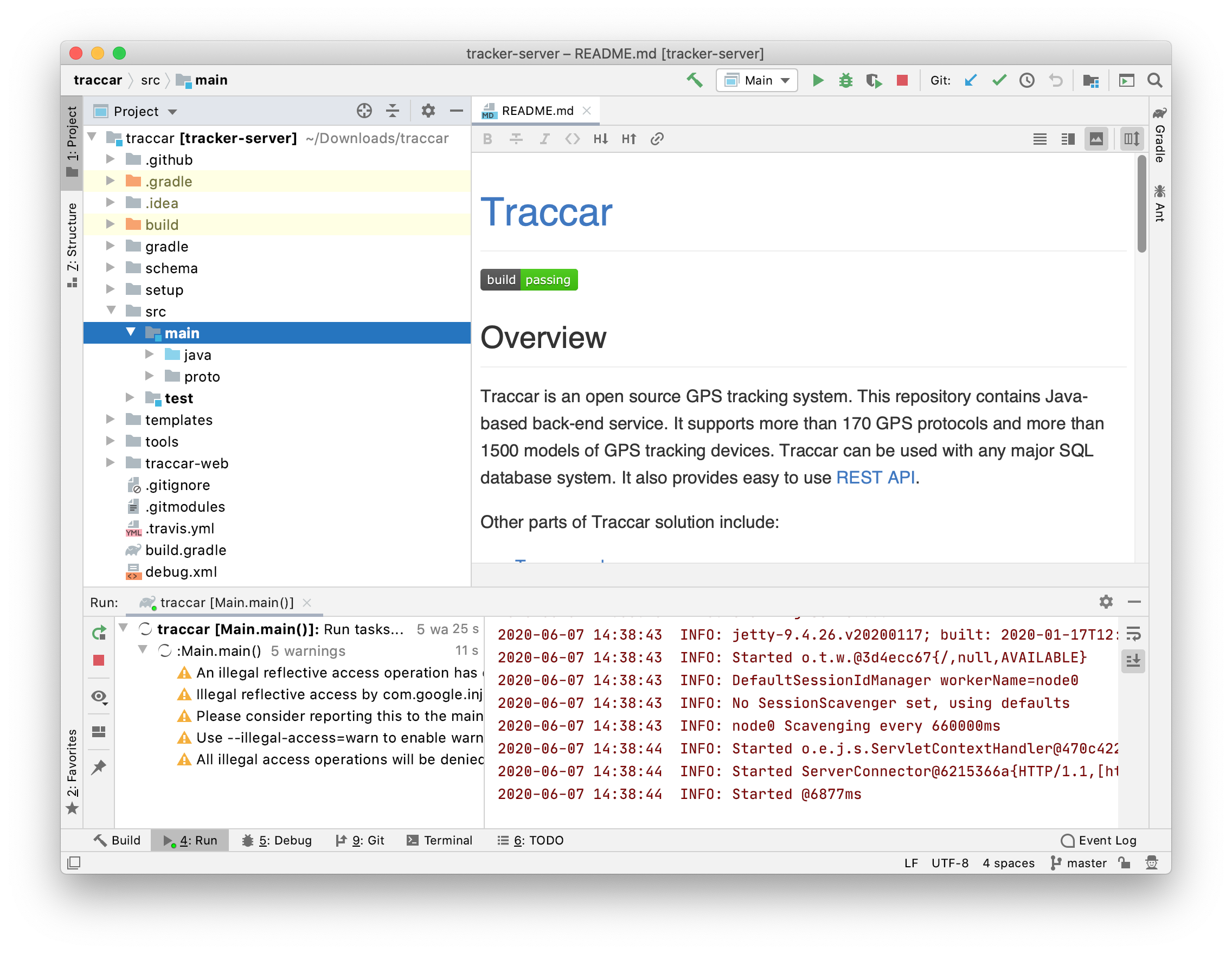
Build the web app and open it in your favorite web browser