How to delete a single specific position in the database
Hi Ronald, all positions have their id. Check the device status window and there you will find the id and then run the query on the positions table.
Hi MAXIMILIANO FLEX, Thank you for taking time to respond. I can see the current position's ID in the status panel but cannot see historical positions IDs, for example the position in questions is from yesterday around 5AM. Would you have an idea as to how to get this position's ID?
You have access to the database you can do it use tubdname; Delete tc_positions select ID "historical id you want to delete";
To delete a single specific position in a database, use the DELETE statement with a WHERE clause specifying the position ID or unique identifier.Ensure the WHERE clause targets only the intended record to avoid accidental deletions.
Hi guys
Thank you all for taking the time to reply me.
Would anyone know how i can get the position ID of a historical position?
The status window only shows the current position ID.
The route report which shows historical positions unfortunately does not have IDs.
Any ideas?
@Ronald,
The replay report allows viewing this data
- Filter for the time frame (Period)
- Click on the data point on the map
- Click more details
- Check it's the one with the wrong odometer data (the position ID shown on the first row)
Use that value to find the entry in the positions table of the DB.
This is now a feature in the latest release of traccar in the positions (previously routes) report.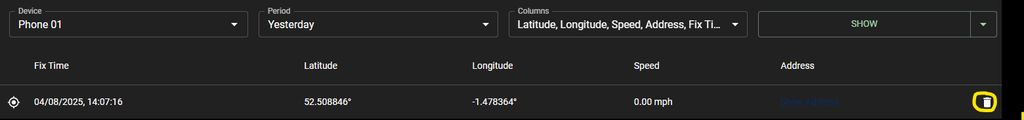
Greetings
I am kindly requesting help with how to delete a single bad position in the database. I cannot see the position ID from the route report but i can see that it is bad (wrong odometer).
I have the device ID and the position date and time. Is there a query that can help me delete this position?
Thank you