Need help testing new version of Traccar Manager
Is it a flutter app then?
Yes, it is.
Ok i will test it, Will it also be open source?
Yes, it will definitely be open source.
I wonder, if there is no url to be set for first server selection. Then how do you know to which server to point the device to ?
Default is the demo server. The same as the old app.
Ok, ill post it here https://www.traccar.org/demo-server/
Actually i looked at the flutter app. It looks good and i see it has the same functions.
First of all, I apologize for having to use Google Translate. My default language is Brazilian Portuguese. I noticed that in this version, devices that have an image appear with the image but the text with the name of the device does not appear (as in the web version). However, in the web version, an "X" appears over the image to close the pop-up. In the mobile app, this "X" does not appear when there is an image of the device. See the example image below...
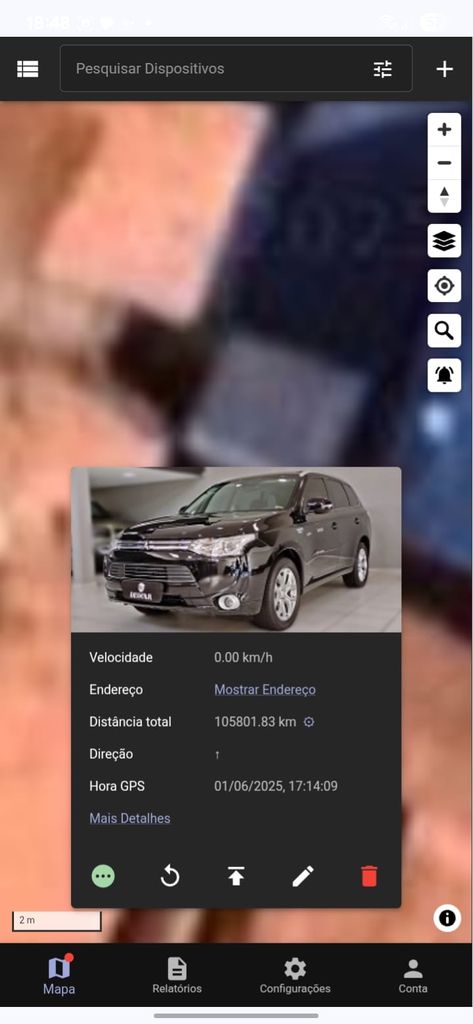 |
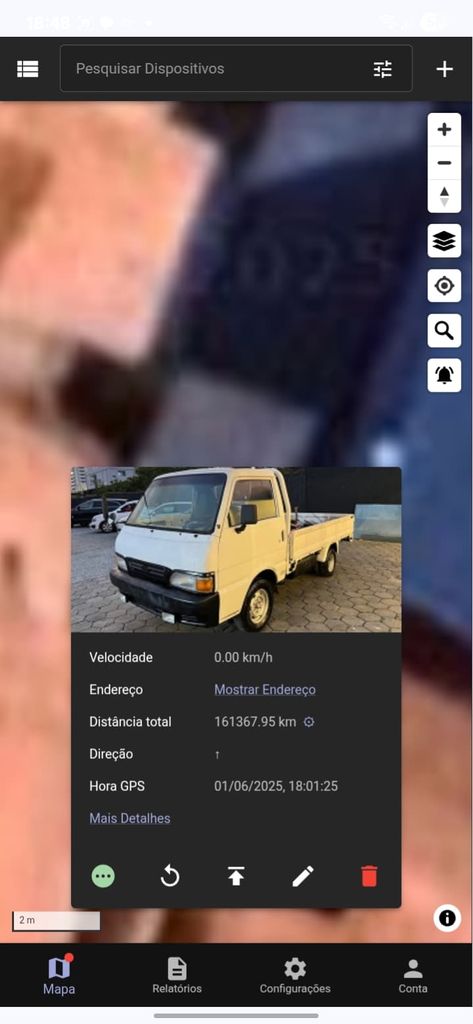 |
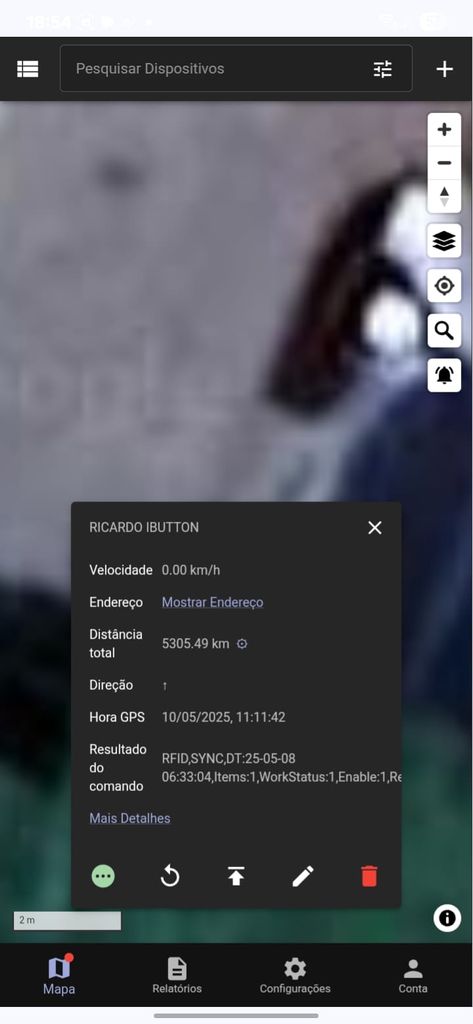 |
|---|
I would like to thank you in advance for all the work you have done and for your attention to all of us.
Respectfully
André Lage
Belo Horizonte - MG - Brazil
That's completely unrelated to Traccar Manager. It's probably an issue in the web app.
I apologize for posting here, I thought this would be the correct place, thanks anyway
note I just edited adding another image
André Luís Lage Rodrigues, just tested it myself and I see the close button:
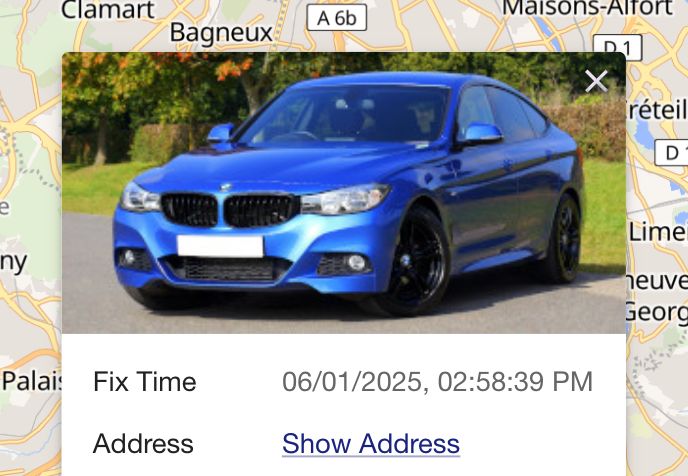
I noticed that when accessed via computer it appears, on mobile it does not
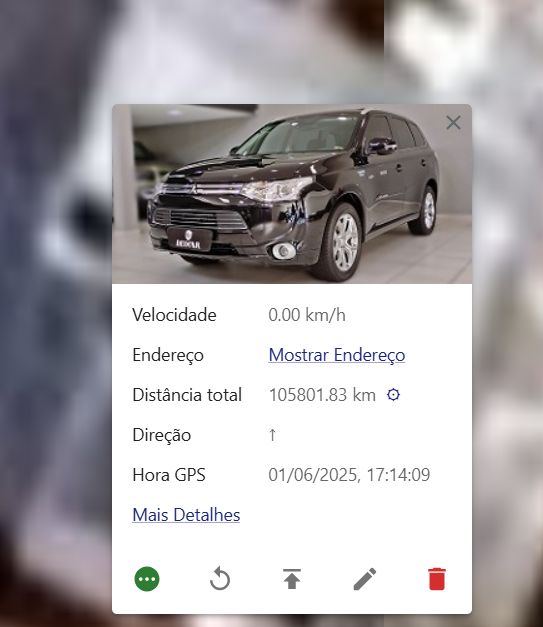
The photo you sent me was accessed on a mobile device? What could be happening?
I don't know how much I have to thank you for your attention
thank you very much indeed
If you open it on your PC emulating your cell phone, it appears, but not on your cell phone, using Android 15
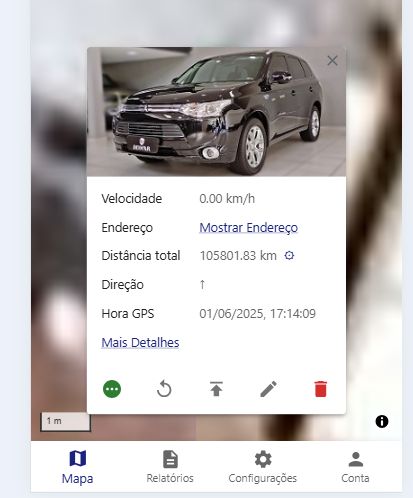
Just tested again on my Pixel 8 with Android 15 and it's working. If it's still not working, we need to move this to another topic. And provide details about your Chrome version.
We're rewriting Traccar Manager app from scratch and need help with testing. Here's a release APK you can download and install:
https://traccar.nyc3.digitaloceanspaces.com/download/app-release.apk
For now it's mostly the same functionality, but with some nice improvements:
The best thing is that the app code is shared between Android and iOS, which should make it easier for us to build new features and improve experience on both platforms.
Please post any feedback here.