SMS commands to devices
Yes, it can. You need to enable SMS first. Then you can tick the "text" checkbox on the command screen.
After enable SMS, how can I communicate between device and platform for messaging, from save commands or where. Now I can only send for Account number. I want to send to device.
In the device popup there's the send command button. That's what you should use.
In my device command function, I cannot use the saved command I added. It only shows ‘No option’ and displays an error (as shown in the figure). How can I fix this?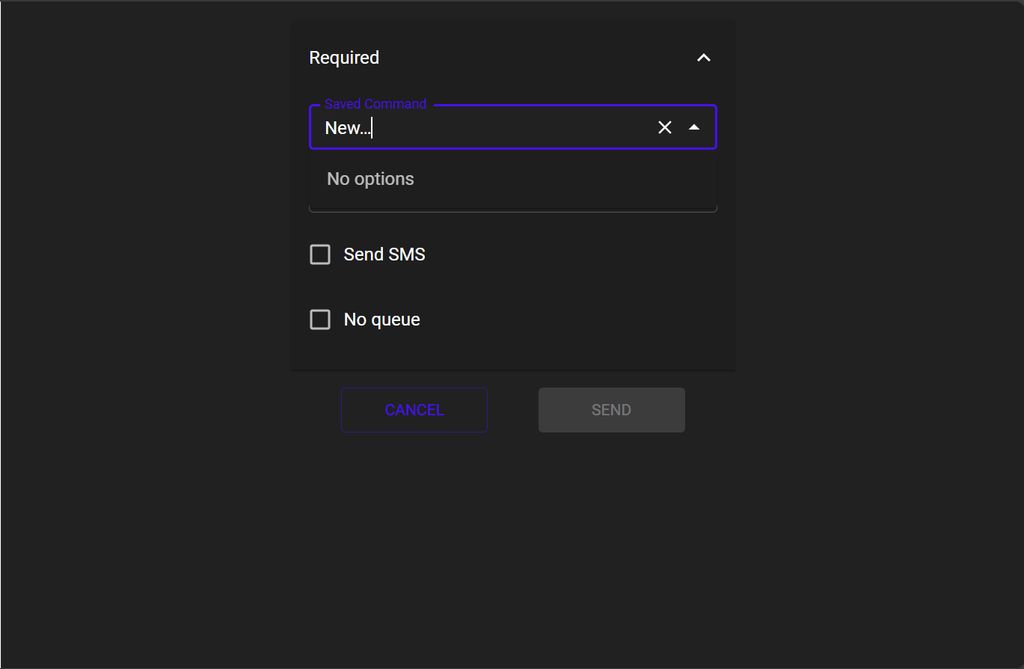
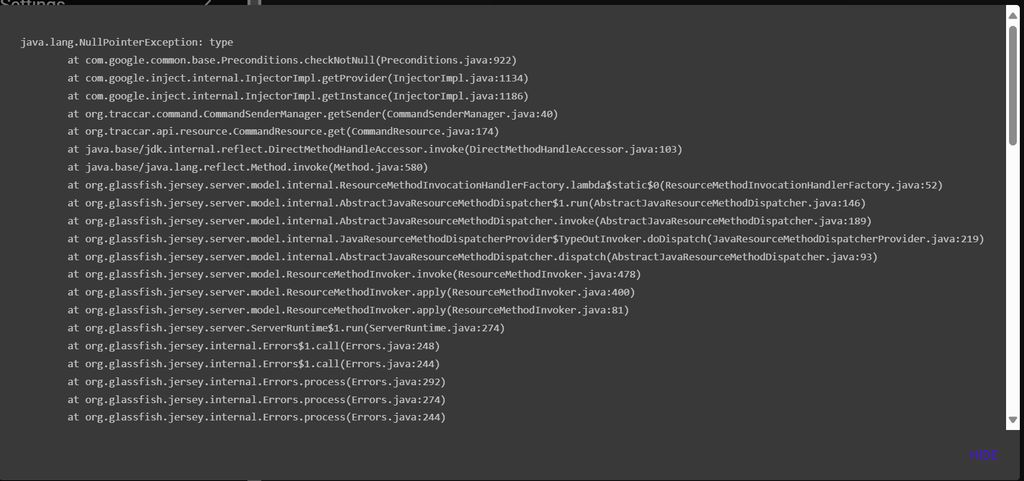
This probably means your device hasn't sent any data yet.
So, how can I fix this for real time work with save command and selected GPS device. Can you advise me?
You have to have your device connected first before you can send any commands.
I already set save commands in device's connection and still no option. That device really worked on traccar platform for real time. What should I do next?
There is some configuration setting need to change in my platform. What would be that?
What command did you save? What protocol are you using?
I saved an SMS-type command and on the platform, I am using HttpSmsClient.
For the device, I am using the TCP protocol.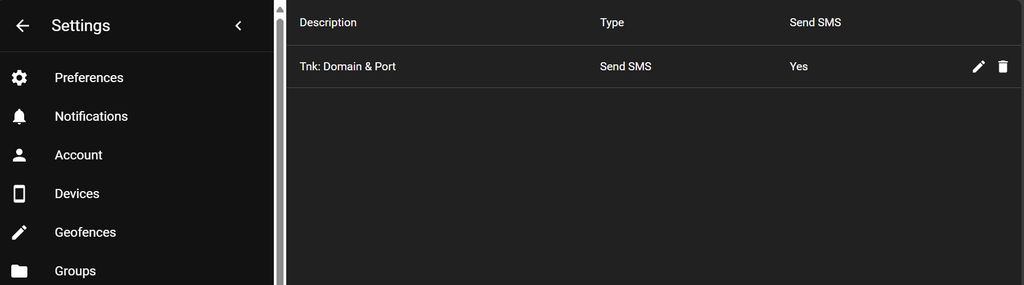
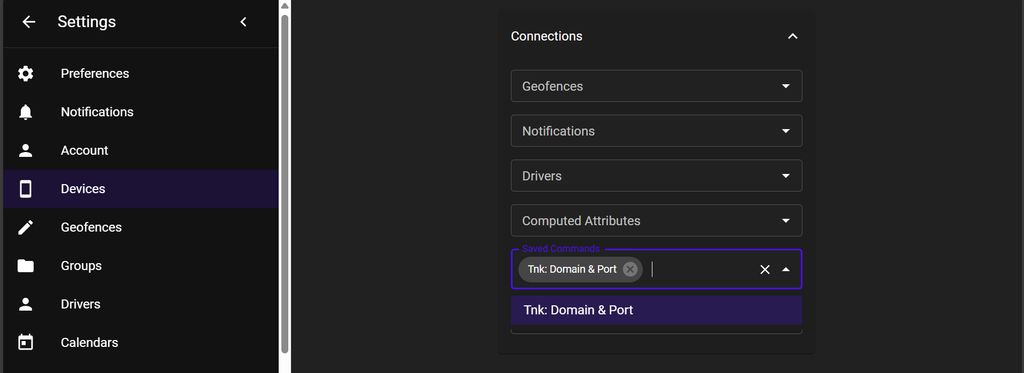
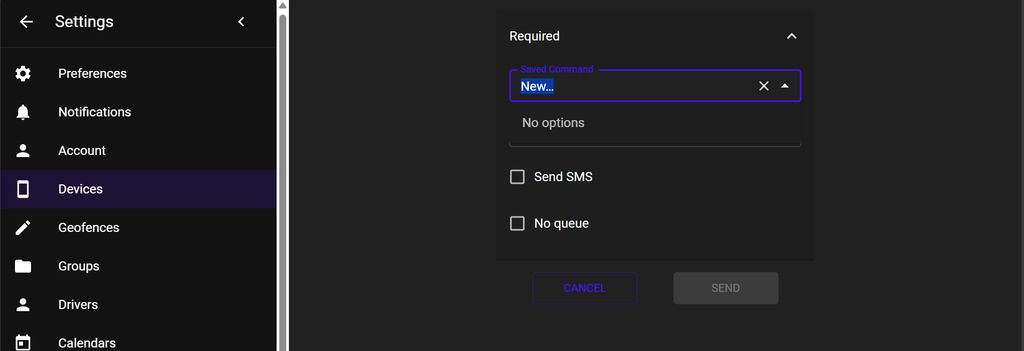
That is completely wrong. You should be using a custom command, not "Send SMS" command type.
Dear Anton,
I would like to know if it’s possible to configure Traccar to automatically send a command when a device has been offline for a specific period of time.
For example, if a device goes offline for about one hour, I want the platform to automatically send a domain and port command with SMS type for custom command and perform the device to active again in platform.
If it can, please guide me how can I perform for real time working with devices.
Can Traccar send SMS commands to devices (like regular SMS messages)? If yes, how can I set it up and use it?