Recommended Traccar Client move settings
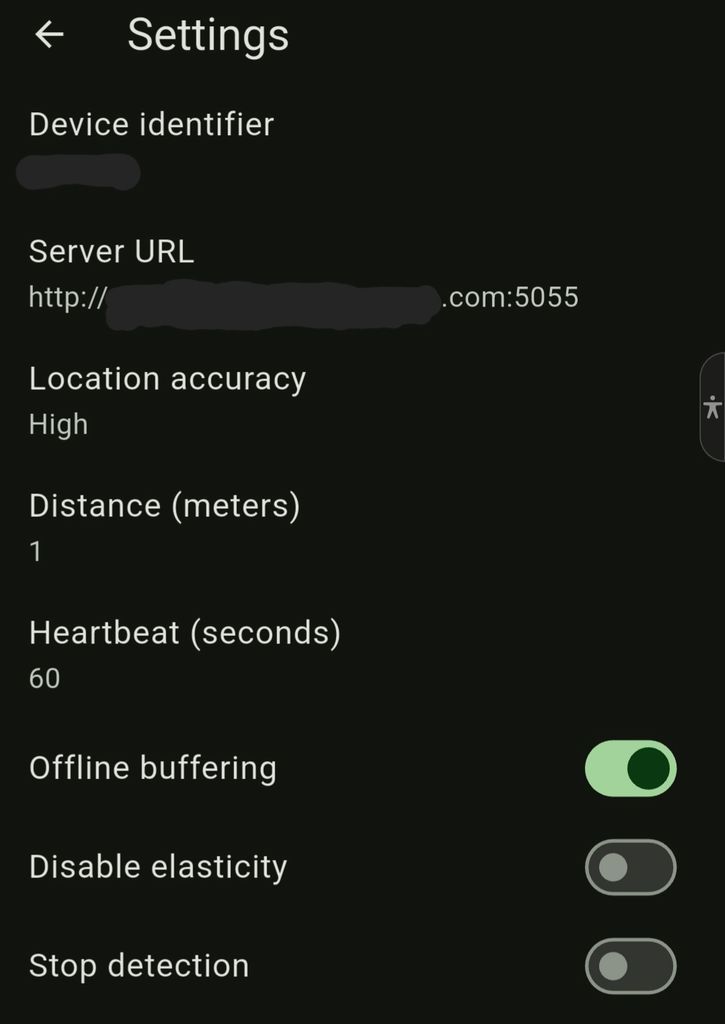
Thanks for sharing. There's likely another big update coming that should help with keep the app reports consistent.
Thanks for the update. By the way Unrestricted Battery peemission need to be granted.
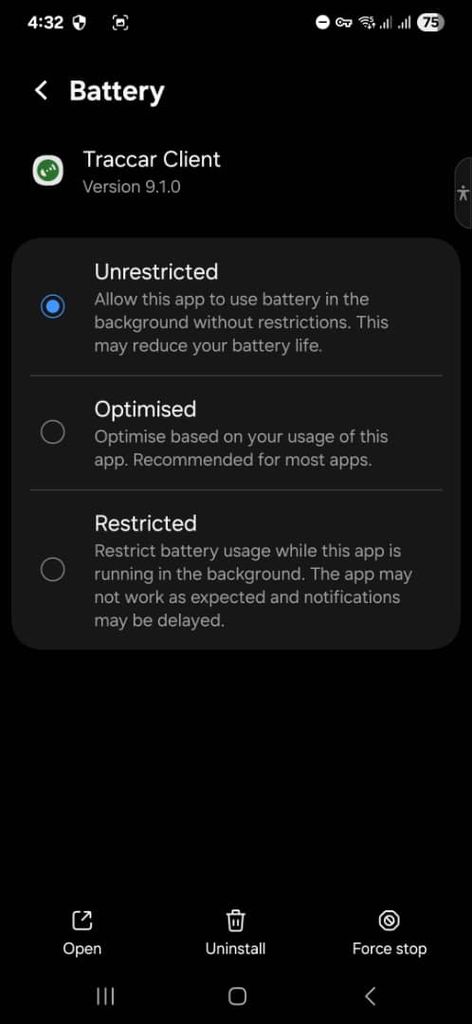
Setting allowed all the time location is a must together with Allow physical activity option.
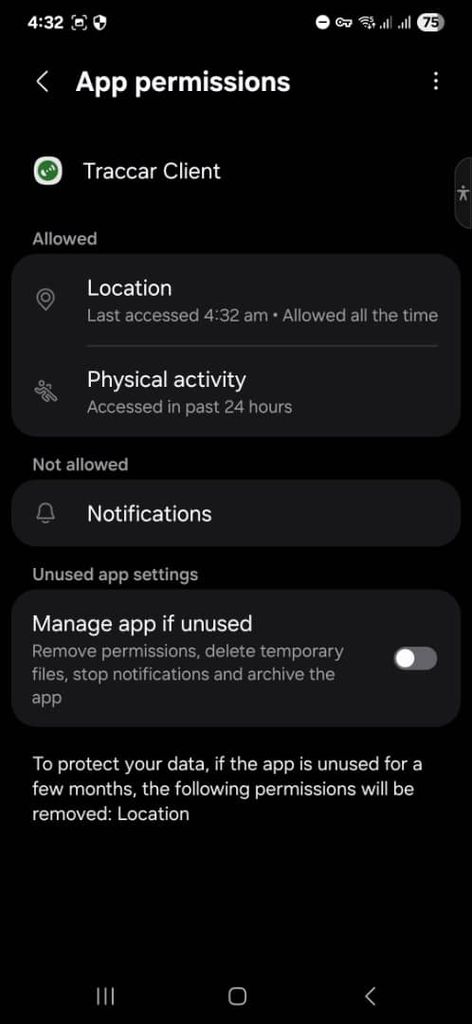
This two setting on Oppo F11 Pro phone.
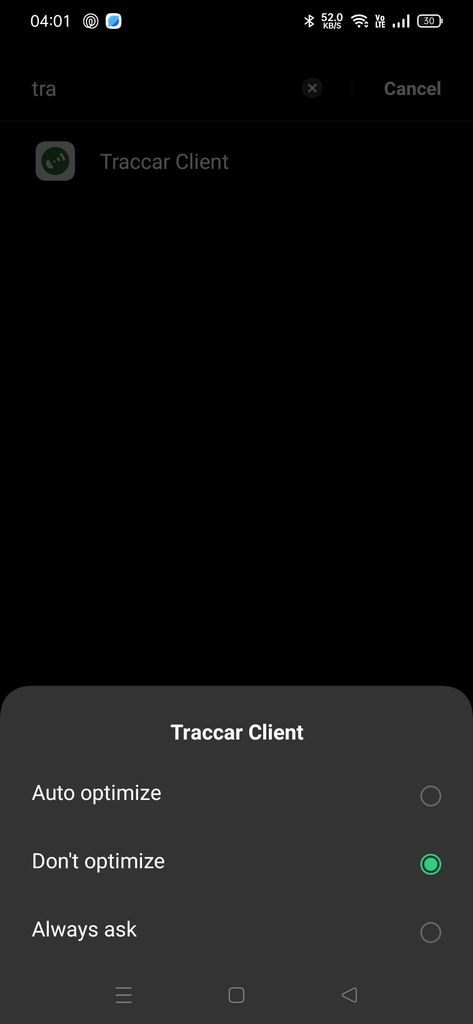 |
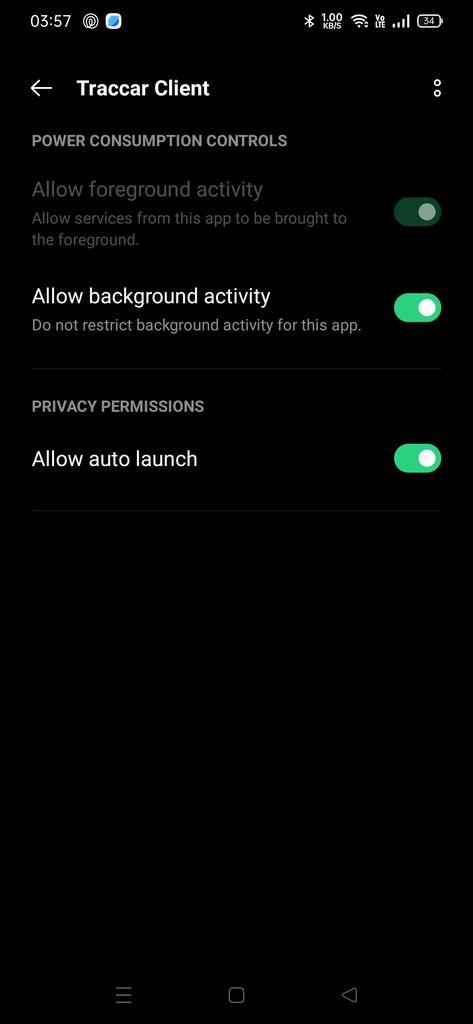 |
|---|
Follow by this two more Oppo F11 Pro settings.
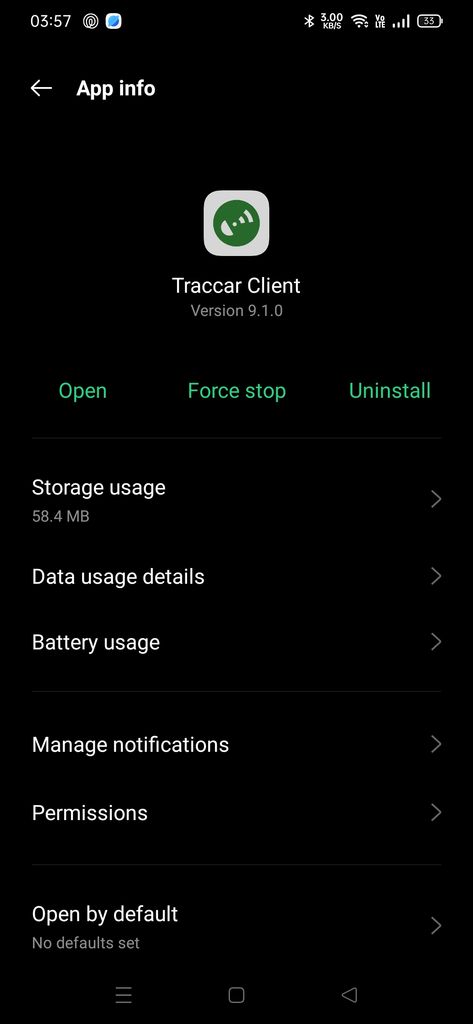 |
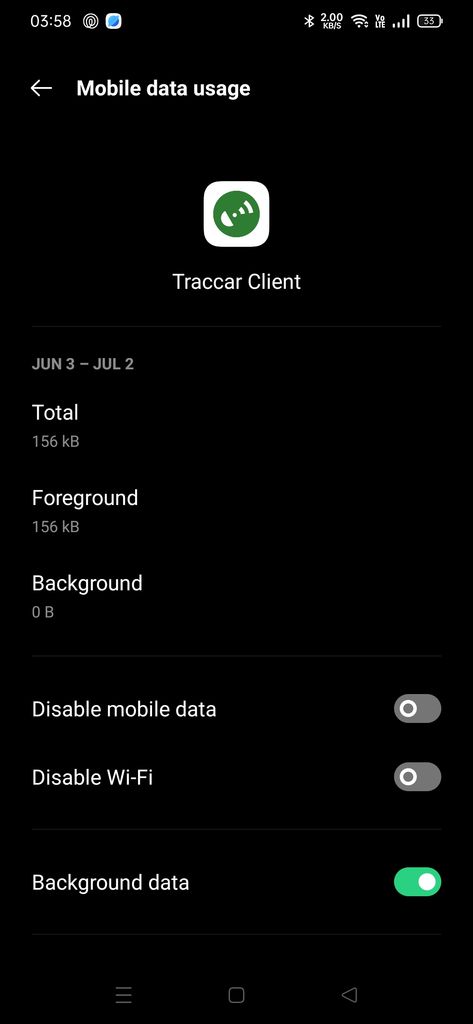 |
|---|
New version should automatically prompt this setting. More info here:
Installed latest version 9.30 traccar client and noticed after enable Active Movement it revert back to disable after restarting service.
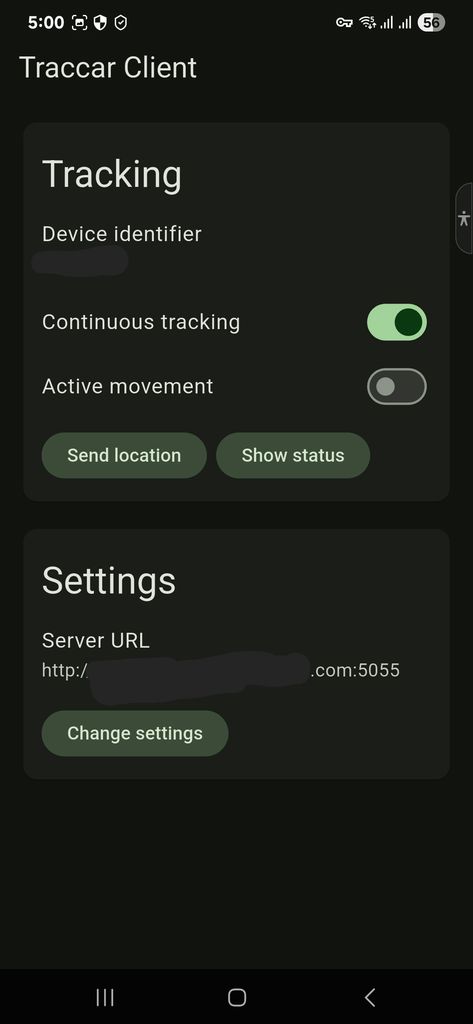
Wake Lock option seems to stay enable after restarted service which is good.
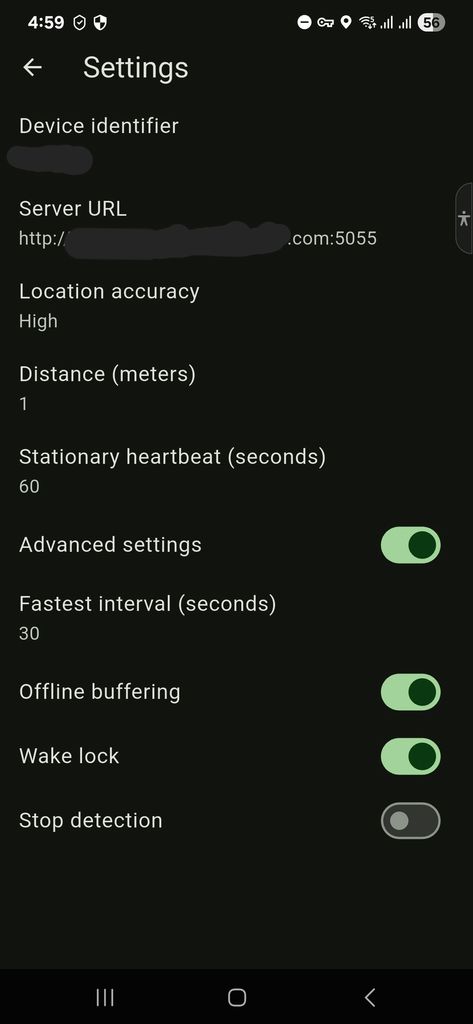
Active movement is not really a configuration. It's the current state of SDK that we use. So it can probably change between launches.
Ok noted on the active movement toggle states which stay disable after every resrtart of traccar client.
I recommend keeping automatic stop detection on.
Ok. Now I see the relation of active movement and stop detection. Thanks for the recommendations.
As long as the client upload data when movement is detected. Then it behaves and function like regular gps hardware trackers using move mode settings.
Now all setting stay as iit is even after service restarts.
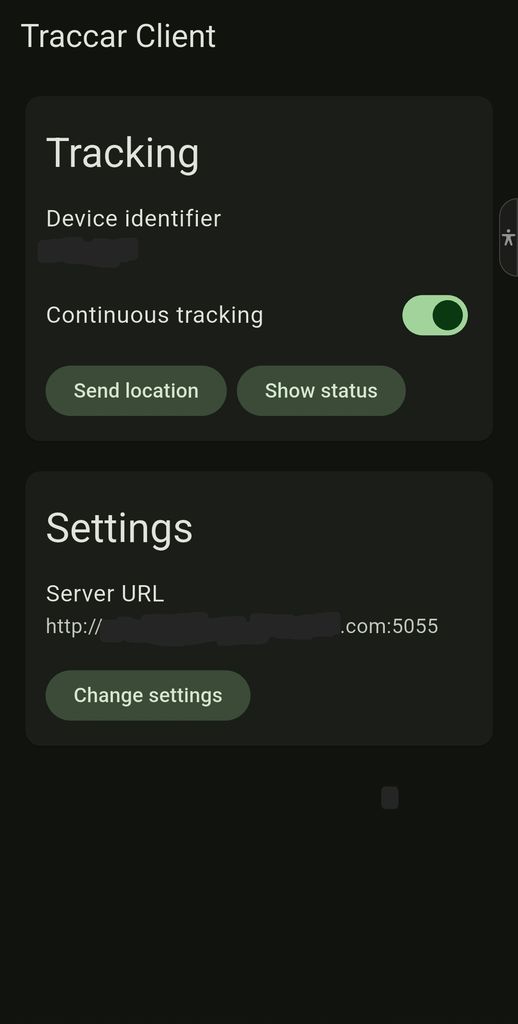 |
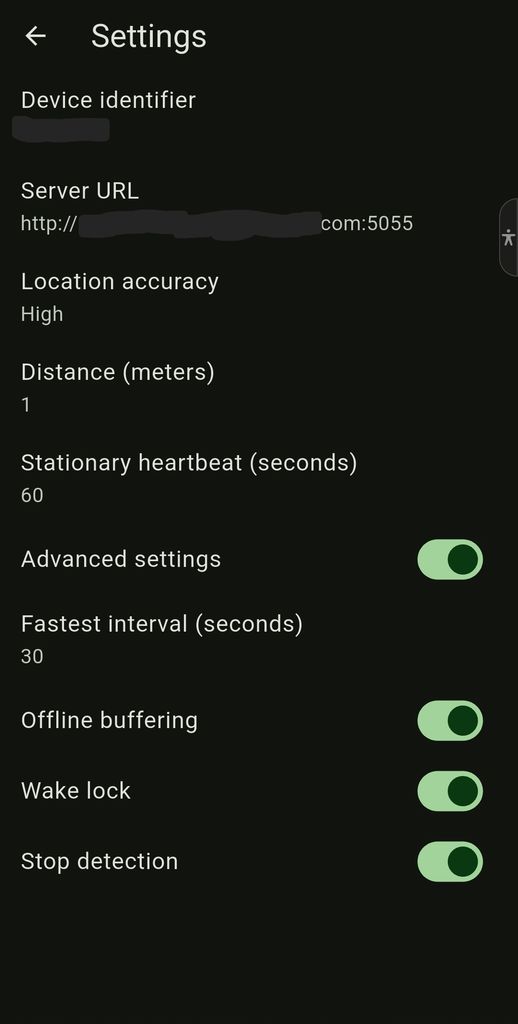 |
|---|
Using your recommended settings. I reboot my phone and observe. The new release version traccar client 9.30 works wonderfully as intended.
It did not send any data to the server until I move my phone away from my preset desired distance trigger.
If phone is still position it stops sending data. Wonderful it work great now. Thanks.
When will you publish this updated working version to Google Play Store?
After so much testing and trials. I have found this setting to be optimal for move settings similar to gps hardware tracker update response.
It only send update once there is movement and stop sending update location once still position.
Thank Anton for the wonderful software re-engineering designs.