Question about configuring the new app
This seems correct to send update every 60 seconds.
I have these settings applied, when activating the Continuous tracking button, only the first position is sent and no others, regardless of the times I set. However, when I activate the distance, the application starts sending the information, but not precisely at each configured distance.
Distance is definitely a recommended option.
Taking care of energy consumption is always welcome and valid, however, the reliability of the information and the operation of the app cannot be put on the back burner. For now, I will continue with the latest app from the version prior to Flutter. Although I have never found battery consumption to be a problem in my case, I will continue to test this new version in a real case.
Thanks Anton.
I have been testing the new app on my personal Android device for several weeks now and it works much better than the old version. There were a couple of cases where data points were too far apart, but most of the time it works as expected.
Yes i am also testing a new app with the same parameters - Interval is not working properly
Please try the new version:
9.1.0 iOS client app. Unable to get it to work like the prior app where I had a simple config that sends position reports every XX seconds. Tried the config shown below but server reports client offline after a few minutes after first position report.
No newer version available in app store.
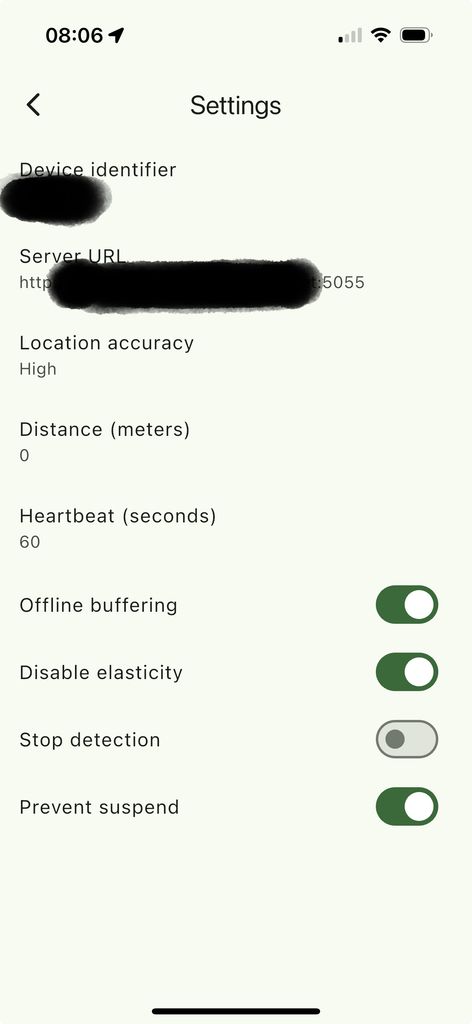
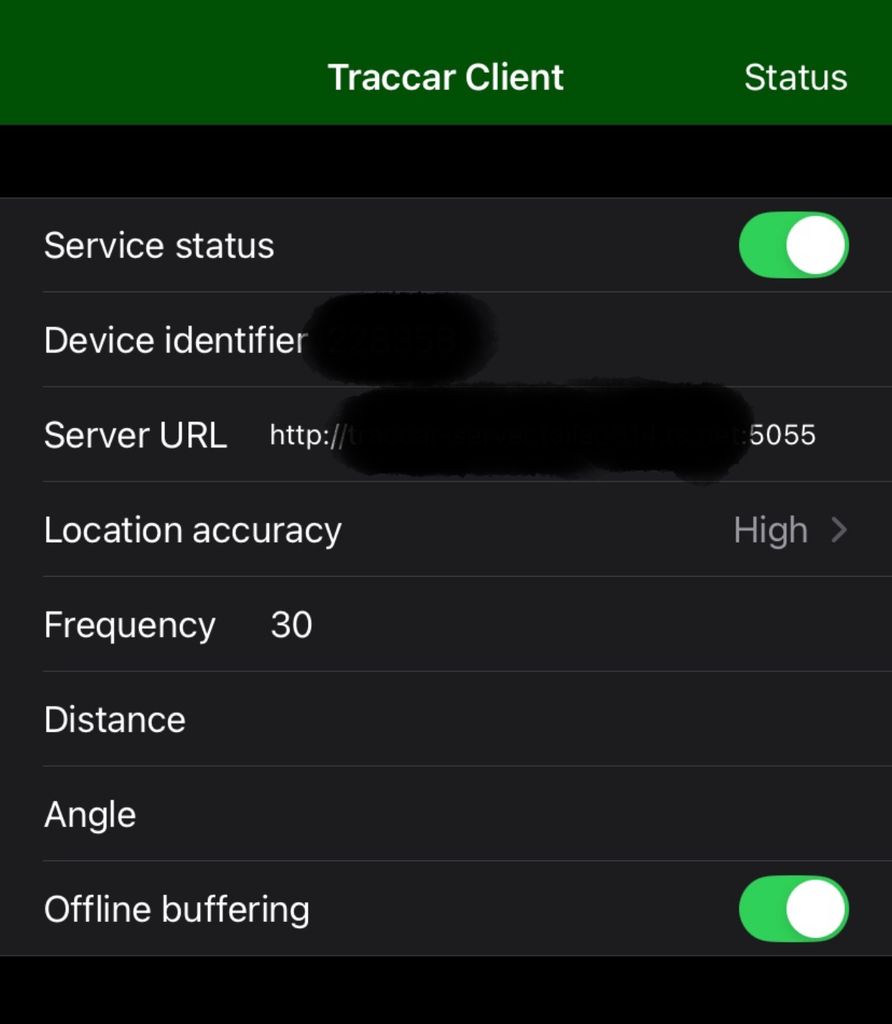
You need to wait. The new version is still waiting for Apple to review it.
I have a question:
Using this latest version of Traccar Client (9.1.0) with the following settings:
Location accuracy: Medium
Distance: 0
Interval: 60
Hearbeat: 0
Disable elasticity: true
Stop detection: false
Shouldn't the app send the information every 60 seconds?
What would be the appropriate configuration so that the positions are sent based exclusively on the interval?