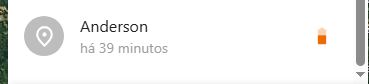Cliente ficando of
I've sure you've already followed the troubleshooting guide and checked logs. What are the results?
Could you tell me which command I should run to get this log? There was a device that was offline for 15 hours and today it came back online. I honestly don't know if this is a problem or if 15 hours is a lot.
I’m having the same problem with iOS client. It goes offline after 10 minutes of inactivity. A few minutes after the iPhone starts moving, it begins sending its location. However, some points are lost from the starting point until it starts sending data. With older versions the client stayed always online even if it’s not moving. iOS client 9.4.3 max accuracy with distance and angle set to disabled, 1 sec interval and 60 sec heartbeat. Fastest interval disabled. Server on 6.7.3. Is it possible to keep the client connected even no movement detected like in the old versions?
I recommend reading this:
https://github.com/transistorsoft/flutter_background_geolocation/wiki/Philosophy-of-Operation
Ok, so from what I'm reading the app works with iOS #preventSuspend mode, which keeps it running in the background. The CMMotionActivityManager API constantly monitors the device's state and distinguishes between stationary and motion modes (still, on_foot, in_vehicle, etc.). The problem is that when the device is not moving for a period of time (10 minutes according to my calculations) it goes into stationary mode, and to exit that mode iOS requires approximately 200m of motion. This means that if the device moves within a smaller radius, the movements are not detected and when it leaves the radius, it suddenly jumps from the start point to the first point outside the radius. I also don't understand what the heartbeat is for, I thought it was to send the location while the device is not moving and stay online, but it's not like that, or at least it's not working. With versions prior to 9.x that did not use Flutter, although we did not have the type of movement (on_foot, in_vehicle...) at least we had the possibility of keeping the device online by constantly sending its location without having to calculate whether the client is moving or not, it started sending the location at the slightest movement (at least in my case over the years). Obviously, this will drain more battery, but for those of us who need constant, accurate location updates, it doesn't matter. An option in the app to constantly send our location regardless of battery consumption would be nice. Or at least the possibility of forcing the device to simulate movement and prevent it from entering stationary mode.
Please try version 9.5.0.
Thanks. Waiting for Apple approval.
I read the post you sent me, is it possible to disable this plugin? And keep it as it was before? I'm using server 6.6 because this is causing a negative impact on the client, they don't see it written connected and think it's not tracking.
There's no way to disable the plugin because it's the core of the app.
I have a client of mine who uses it on his cell phone to track and it's been offline for 7 days. I don't even know what to say after I changed to 6.6. Now using 6.8.1 it's still the same. 7 days offline is a long time, in the meantime the person has definitely been using the cell phone! Does anyone have any idea how to solve this?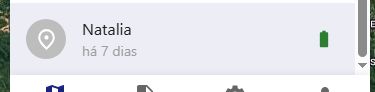
You need to figure out the root cause before anything can be solved.
Where do I start? If the application is on the client's cell phone? Intervening with the client causes wear and tear on the client! Previously, in version 5.5 of Tracar, this problem did not exist, or is there some configuration I should perform in the client application? Can you guide me on where to start checking?
- Check configuration.
- Check logs.
After configured it stays connected for a few minutes, or a few days later it gets disconnected, using server 6.6