Traccar Client 9.5.0
Looking good.
I see an option for password, what does that do?
It locks settings with a password. Forgot to mention it in the change log :)
Nice, I can see how that might be useful.
I has been requested multiple times in the past. With the new codebase we can finally invest in those new features.
Good stuff.
Hey, haven't had this happen with a prior 9.4.x update and I've caught most of them. It seems after the update to 9.5 the server wasn't receiving updates. Only noticed because I have a notification from Home Assistant if there is no update for 20 mins.
I cycled the continuous tracking switch and it flipped from green to red. It was staying green before. I'll have to wait to see if location updates continue. I did get the initial update correctly.
Anything change that might cause the need to cycle tracking off/on?
What settings are you using? Red means the device is stationary.
This new v9.5.0 app is very good and is working perfectly. I took the opportunity to implement other features using Firebase, now I can change the settings remotely through Firebase.
Using a Python script, where I configured the token of each device associated with its name, I can now make the following settings:
- Update full configuration
- Start tracking
- Stop tracking
- Get unique position
- Get current configuration
- Control wakelock
- Quick configuration - High accuracy
- Quick configuration - Economical
- Quick configuration - Standard
- Configure another device
- Manage devices
- Exit
Now for my use it is complete!
The plan is to implement remote configuration as a follow-up, but wanted to start with something simpler.
Yes, I see this as an excellent decision. Since I saw that you had already started, I implemented what was missing for my use case. Of course it will be much better coming in the official app. Thank you for the work and for the project being open source.
These are my settings. Red made sense for that situation, not worried about that. Just mentioning that I wasn't getting any location reports after the update until I cycled the toggle.
On a related note, it hasn't been an issue, but my heartbeat time doesn't seem to be respected as usually my update happens on a 10 min interval when not moving despite having set the 400 second interval. It's interesting that it's usually 10 mins to the second...
BTW - location updates seem consistent since toggling the switch after update to 9.5.
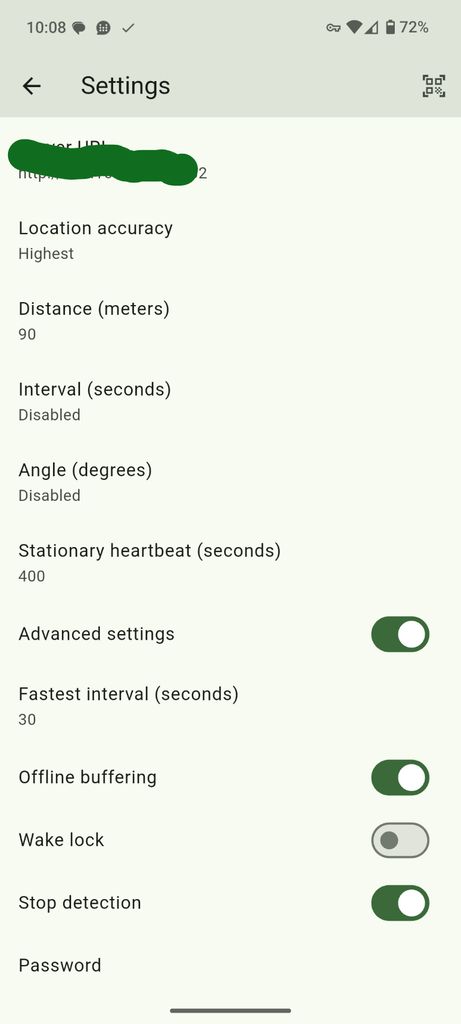
Heartbeat is probably expected behavior. Android job scheduling is not exact. That's to save battery and something Android itself enforces.
Hi Anton, is 9.5.0 on the App Store? Because I only see 9.4.3
Waiting for Apple's review.
iOS app updated to 9.5.0! Now it's working perfectly fine, devices always online and tracking starts right after moving. Thanks Anton!
Important changes:
pausesLocationUpdatesAutomaticallyto false