Traccar Client 9.5.0
I managed to test it on other devices and it appears to be working just fine. So it must be a bug related to that specific device only I was. Will try to figure out why but it doesn't seem to be an issue affecting all devices so it isn't urgent I guess
Cleared the memory and cache of the app. Then made a scan of the QR code on my server. The settings are stored well in the app, but after that in the main screen the server-url is not updated with the new stored url. A bug I think.
Hello author, I need real-time device information, but even if I set it to update every minute and try other settings, I still can't get the real-time device information. For example, if I turn off the network and then turn it on again, it doesn't automatically send data to the server. Even when the device is shut down, the web still shows it as online. My server is in China
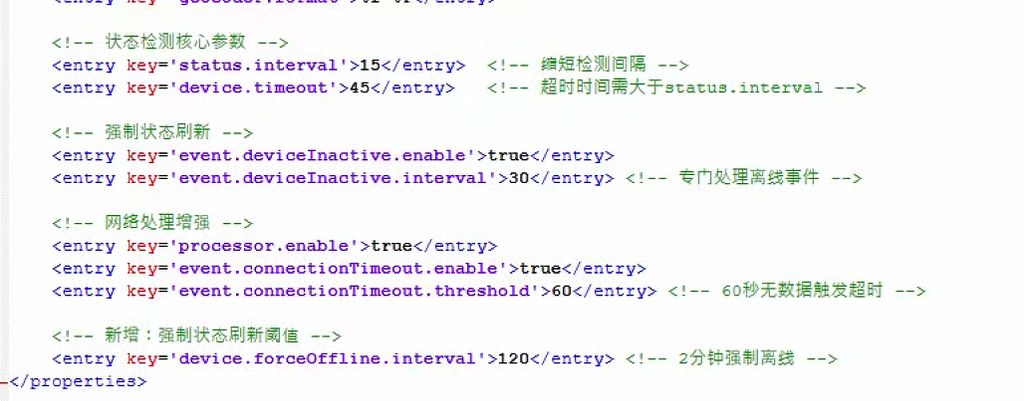 这是配置信息
这是配置信息
liyan your configuration seems to be completely incorrect. Just a bunch of hallucinated non-existed parameters.
As for your Traccar Client issue, the problem is likely because you don't have Google Play.
During my attempts to understand the previous bug I reported that is specific to a certain device I uninstalled traccar on a couple of my devices and freshly reinstalled them for debugging, and I have noticed that on all of the devices I used for testing after a fresh install on the first open of traccar, traccar shows the normal permissions screen for activity tracking and location access and once granted it remains stuck on the splash screen indefinitely until I cleared it from ram and reopen it, which I am sure will lead to confusion to the end user as they will have no idea what to do once stuck on the slash screen. I have replicated this behavior multiple times on more than 1 device and the results are always consistent with the mentioned bug.
As a side note, the issue that I reported previously about the GPS being always in use once traccar goes into moving state even after becoming stationary for a while on the highest accuracy is a 100% a device related bug not something related to the sdk or traccar in any way which affects one device only of mine.
Greetings, Turbovix could you share it? (the .py) Thanks.
Hello ubitec, the script will have no effect if you have not changed the Traccar Client source code to handle the commands.
Antony is the issue with stuck splash screen happen on 9.5.1? I can't reproduce it locally. What version of Android does it happen on?
No, it is with 9.5.0 as the 9.5.1 wasn't released during my testing yet, However I think it is related to the permissions as I have done numerous testings and here is what triggers the splash screen to be indefinitely stuck .
The normal way a traccar client permissions work on a fresh install.
- user installs traccar and opens it
- traccar asks for location permission which the user grants with precise location access
- traccar asks for activity monitoring permission which the user grants
- splash screen remains stuck
Another test that leads to traccar being stuck on the splash screen
- user installs traccar
- Before opening traccar the user long taps on the traccar icon and goes into the app info page then permissions then location (at this point location access hasn't been granted yet) and then the user gives traccar permission to access the device's location while using the app (the default permission an app can get with the android requesting permissions popup for location)
- user opens traccar
- traccar asks for activity monitor permission (which the user grants)
- traccar asks for notifications permission (which the user grants)
- traccar remains stuck on the splash screen
How to avoid the splash screen remaining stuck
- user installs traccar
- Before opening traccar the user long taps on the traccar icon and goes into the app info page then permissions then location (at this point location access hasn't been granted yet) and then the user gives traccar permission to access the device's location even while in the background
- user opens traccar
- traccar asks for activity monitor permission (which the user grants)
- traccar asks for notifications permission (which the user grants)
- traccar works just fine and doesn't end up being stuck on the splash screen
So based on these tests I think it might be related to the logic of location permission
you have also asked for more info about the devices I used for testing which are
- Android 12 on a device running vanilla stock version of android
- Android 13 with a pixel experience custom rom
I can't recall the android versions of the other devices on top of my head now but I can check them out later on today if needed when I get my hands on the rest of my test devices (too many devices I use for testing that I forget their info haha)
I tried a few time using different steps you provided and not able to repro. Please try 9.5.1 when it's out.
I have just tested the 9.5.1 update and it doesn't seem like the bug leading to traccar being stuck on the splash screen is happening on it, which is good news.
Hi, maybe I forgot my password, everytime I got the message, wrong pasword, but reinstallation does not delete the password request.
Either it is offering a forget my password feature or it should be also deleted by reinstalling. Any ideas?
You should be able to clear app data to reset everything.
Yeah I have noticed that when launching the app it always sets motion to be active but I am not sure how will that lead to the bug preventing traccar from ever reverting back to stationary state after an actual movement because after launching the app while stationary it successfully reverts back to stationary state one more time normally after a little while. I will get my hands on some testing devices I have and run some tests later on . But in the meantime I am not sure if anyone else is having this issue