Issue After Updating Tracker to Version 6.10
Are you using customized templates?
If we have the template folders, we’ve checked them, and the translations are fine — as I mentioned before, they were already working well — I don’t understand what changed in the update. The thing that made the most sense to us were the templates, but if they are correctly translated, what else should we be looking at?
In the templates folder we have translations, short notifications, full, and export. We’ve reviewed them and they seem to be fine.
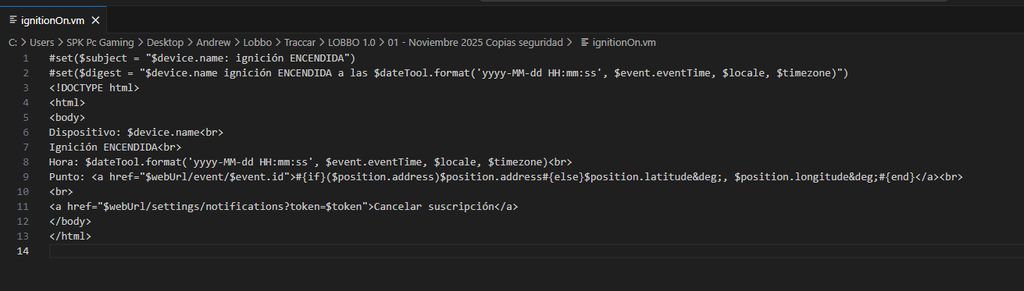
You cannot blindly copy over what you had in an older version.
So what should I do now? Because normally with other updates I just copy the web folders, traccar.xml, templates as they are.
You should check what changed first before.
That’s why we are asking. After checking the changes, we found this difference that we don’t understand where it might come from, since this has always been the usual procedure, and when reading the changes between the different versions we don’t see anything specifically mentioning this.
That’s why we’re asking whether something specific has changed regarding the languages in the templates folder.
I recommend comparing folders.
I've changed that; it's in another post. But for the Spanish language, you don't need to modify or replace templates; simply adding the language attribute in the server configuration and selecting Spanish is sufficient now.
We do not allow sharing personal contact information on the forum! Please don't do it again.
Thanks to simplementese I managed to get it working with your help. It was quite simple, but I wasn’t using the correct attribute.
Now it works, thank you very much!
One question: if I set it on the server, I understand it will affect all my clients.
If I want other clients to receive it in another language, what does it depend on?
Does it depend on whether the client selects a language on the login screen, or do I have to configure it as an attribute for each client individually?
It does not depend on what you select on the login screen. It depends on what you set in the server or user attributes. So each user can select their own language.
kay, understood, thanks Anton
I’ve just updated my Tracker app to version 6.10, and after the update, the Push or Web notifications that I had previously configured in Spanish—and that were working perfectly in Spanish—have suddenly all switched to English. So, I’m not really sure why this might be happening.