SmsGateway.me "message": "{message}" error
Hello,
I re-type the "message": "{message}", line and it is working fine now, maybe a miss spelling???
Best regards.
Thanks for this share, Please let me know which file to edit when you want to activate SMS.
Thank you
Hello on my server gives me this error:
com.cloudhopper.smpp.type.SmppChannelException: SMPP session is not connected - MessageException (SmppClient:254 < BaseProtocol:114 < CommandsManager:65 < ...)Why have you enabled SMPP?
Hi everybody,
I believe that I have made de correct setup to use SmsGateway.me.
When I go to account and hit the test button, I received e-mail and sms notification, but when I setup to receive sms by events like, ignition on and off, it didn´t works.
Can anyone help me with that?
Hi, I see an issue here, when I choose Statistics. I notice that has two SMS Colum, one counts when I send a SMS Test event, in this case the SMS message goes thru, on the second Colum I see all SMS events that should go by SMS message, but it didn’t. Please take a look at the image below:
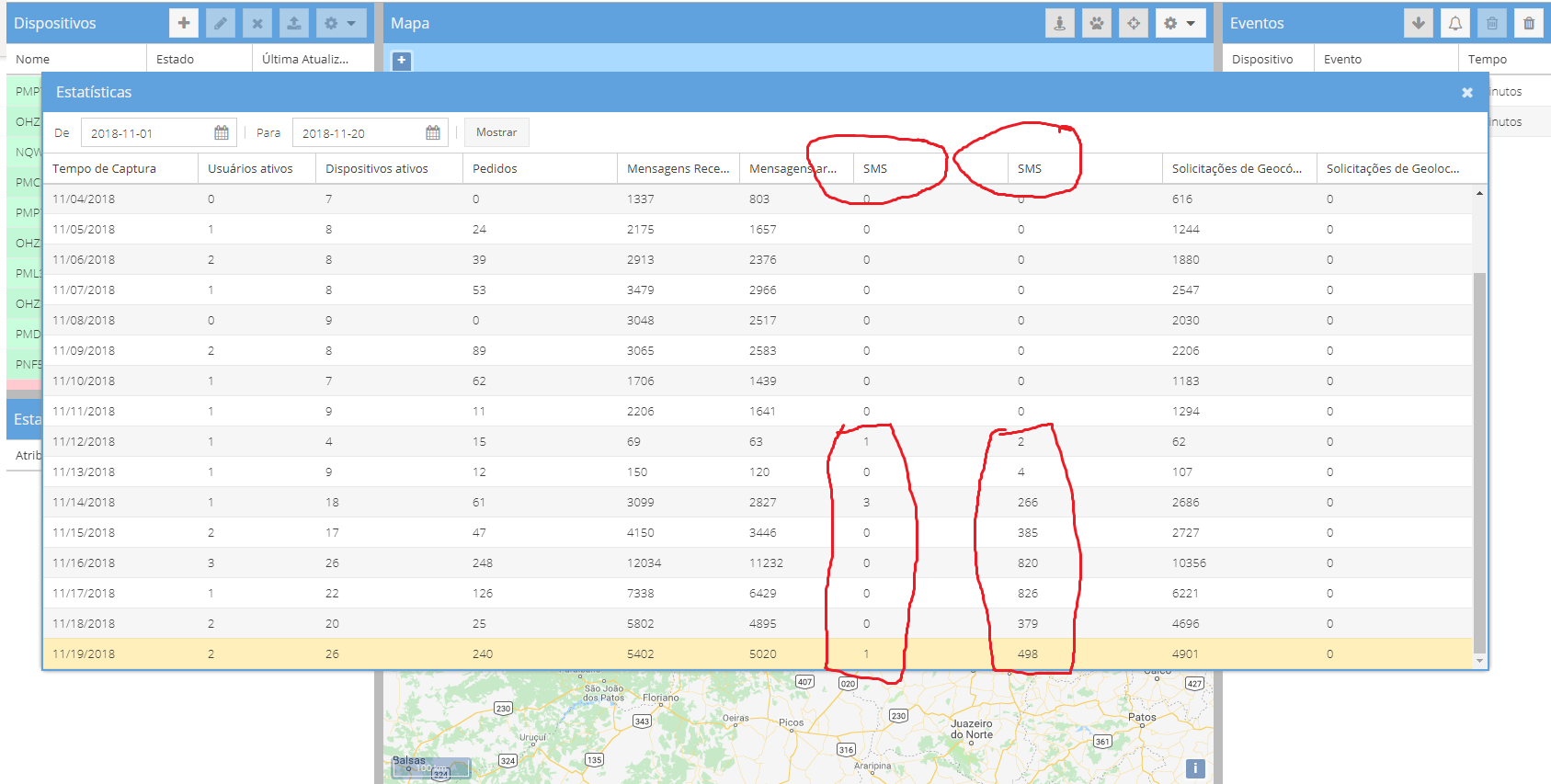
Can anyone tell me how to fix this, I think my problem occurs because that.
Best regards,
Alexandre.
It's just a label issue. One of those is email and one SMS.
Hi,
Again, when I test the SMS, it works fine but when I try to send custom commands it gives me e error message:
com.cloudhopper.smpp.type.SmppChannelException: SMPP session is not connected - MessageException (SmppClient:254 < BaseProtocol:114 < CommandsManager:65 < ...)MY CODE
<entry key='sms.enable'>true</entry>
<entry key='notificator.sms.manager.class'>org.traccar.sms.HttpSmsClient</entry>
<entry key='sms.http.url'>https://smsgateway.me/api/v4/message/send</entry>
<entry key='sms.http.authorization'>********************************************************************************</entry>
<entry key='sms.http.template'>
[{
"phone_number": "{phone}",
"message": "{message}",
"device_id": 188149
}]
</entry>Any idea?
I don't think you can use it for commands. Only for notifications.
@Alexandre Franklin I have same "data":{"exception":"Invalid input"} error can you please tell me how u overcome this \
The problem is related to this line "message": "{message}", and the way is process before or after is send.
Hi Folks,
I have setup the SmsGateway.me to send SMS, but I am getting an error "data":{"exception":"Invalid input"} when I use "{message}" on the API code, if I write any text inside de qoutation marks it sends the message thru SMS.
<entry key='notificator.sms.manager.class'>org.traccar.sms.HttpSmsClient</entry> <entry key='sms.http.url'>https://smsgateway.me/api/v4/message/send</entry> <entry key='sms.http.authorization'>[MY TOKEN HERE]</entry> <entry key='sms.http.template'> [{ "phone_number": "{phone}", "message": "{message}", __---> "message": "ANY TEXT HERE WORKS",__ "device_id": 1 }] </entry>Has anyone a clue how to solve this?