Help for configuring deviceOverspeed.vm
< b >Point: < a href="$webUrl?eventId=$event.id">#{if}($position.address)$position.address#{else}$position.latitude°, $position.longitude°#{end}</a>< br >
How do I need to encode the above address to google maps?
Im currently sending a google map image with the event location, just added this line:<img src="https://maps.googleapis.com/maps/api/staticmap?zoom=15&size=500x300&maptype=roadmap&markers=color:red%7Clabel:I%7C$position.latitude,$position.longitude&key=YOUR_GOOGLE_API_KEY" alt="Event location" width="500" height="300" border="0" style="border:0; outline:none; text-decoration:none; display:block;">
https://www.google.com.tr/maps/place/$position.latitude°+$position.longitude°
I found the solution.
Hi,
I would like to do the same, but just get a mail with the the variables $position.latitude°+$position.longitude° not the actual values of these variables.
What am I doing wrong?
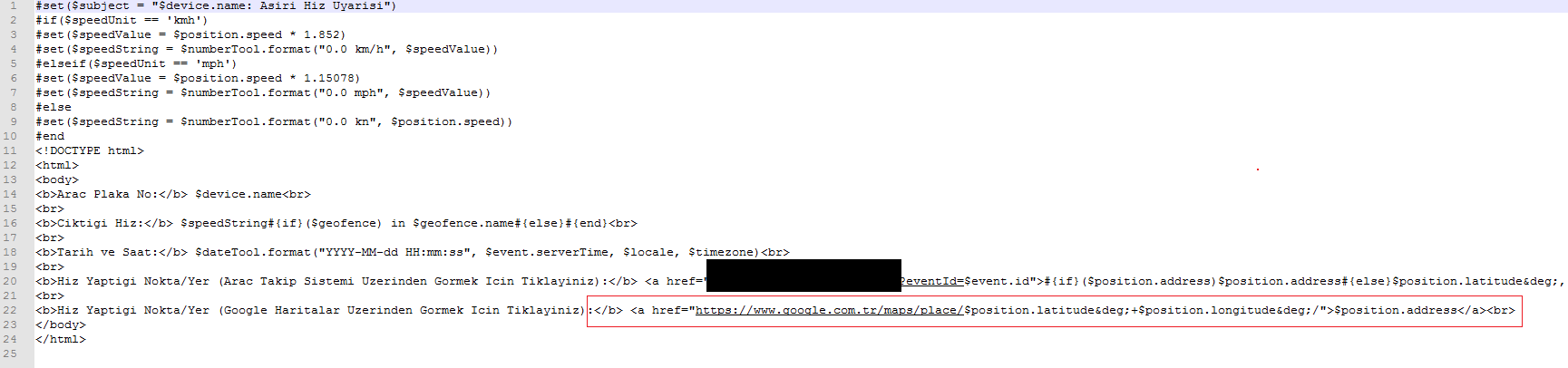
Hi Sezai,
You picture is gone...
Rob
no not lost;
I get a page not found error.
Could you just paste the text in the chat?
When I enter the code as text here it does not appear exactly.
try this address: http://adrian.gen.tr/code.PNG
Hi Sezai,
Yes, got it now. :-)
So you just pasted the whole text in "DeviceOverspeed.vm" ?
I will try that. Thanks.
Couldnt we create a variable so we dont need to change every file in the template folder?
En what about future updates? I assume you made a backup of the Template folder and copy it back after an update?
Rob
I assume you made a backup of the Template folder and copy it back after an update?
Yes :)
Hi Sezai,
It gives me the message "site not found"
This is how I filled it in DeviceOnline.vm (used this one for testing)
#set($subject = "$device.name: online")
<!DOCTYPE html>
<html>
<body>
Device: $device.name<br>
Online<br>
Time: $dateTool.format("YYYY-MM-dd HH:mm:ss", $event.serverTime, $locale, $timezone)<br>
Link: </b> <a href="https://www.qooqle.com.tr/maps/place/$position.latitude°+$position.longitude°/">$position.address</a><br>
</body>
</html>
I see what you mean, it messes up the code.
Did you just paste the code in the template file?
Looks like its is missing the values in the variables, do I need other adjiustments in Traccar website?
Yes, it is missing, the visible line is enough for google maps. If you want to see it on traccar, it already exists in the original file. What do you want to do?
First of all, I apologize for the poor translation.
How can I convert google maps link to deviceOverspeed.vm file instead of traccar server link?