limit logs/db in windows?
You can just stop the server delete the logs. Its very tiny in total 14 gb of space. Why dont you add a separate ssd with 256 gb and install the server or vm there. Will save you the hassle and wont run out of space and probably runs faster.
it's not big, and there's plenty of space on the server, vm is running from nvme storage
just seamed silly to waste the space, I'd like to keep the vm small + it's nice if it looks after itself automatically
Well, actually device space is there to be used. If you keep it below 80 % of total storage you should be good. If you just use so little storage for traccar server its hardly anything. These logfiles should not grow big with log rotation and i keep maximum 30 days of logs. For me there is no point in looking at the logs more then a week ago. I only use it for troubleshooting when issues occure.
I also use a vm for traccar server under ubuntu with a 2TB nvme. Just my two cents, if it works dont fix it. But if you do, make backups and clone the server to another disk so you can just change the config server port and protocol ports first to see if the new traccar server is actully working correctly, so you still have the option to just keep using your old setup without wreking it.
that's half the reason I'd like to keep it small, makes backups much easier/quicker
old server things got out of hand getting big (other VMs), while I'm changing to new server might as well start off on the right track
is there a way to auto trim logs in traccar?
If you want to automate things, you probably have to deal with command line.
any pointers/advice/links?
everything I google comes back to Linux not windows
I can do compand line if I follow guides
I don't use Windows, so unfortunately can't help.
Just use copilot or chatgpt for free. It will explain any thing you need how to automate your tascs.
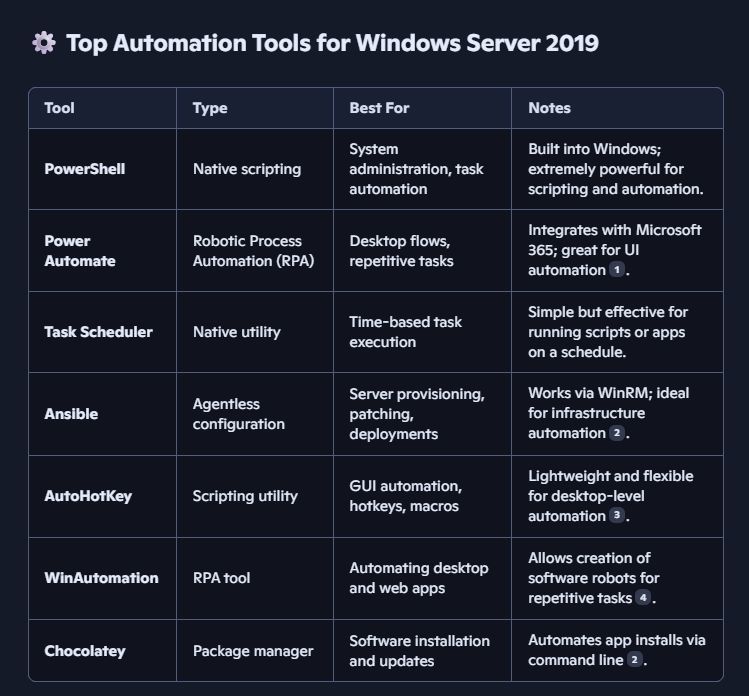
is there any easy way to limit logs/database in windows? (running the standard db)
we have 6 devices reporting every 15sec, nothing is mission critical
we've been running direct on server 2019 for 4 years but would like to move it into a vm
database is ~6gb, logs are ~7.5gb in that time
I have a brain injury, I'm not an idiot but I'm useless with the command line, make too many mistakes
is there an easy way to limit the db/log files in windows?