Managers with same users
- Are you sure there were no errors?
- What version of Traccar are you using? Are you sure it's official version without any customizations?
Hi, thank you for your fast answer.
We use 6.5.
Yes, we have some custom (icon colors) unrelated to rights management
For your information, I've installed server 6.8.0 and traccar web 6.8.0 with no customization
And I've the same result : user1 is not saved in list user
Here is screenshot when user is added (You can see "Saved" in 6.8.0. not in 6.5.0) to chef2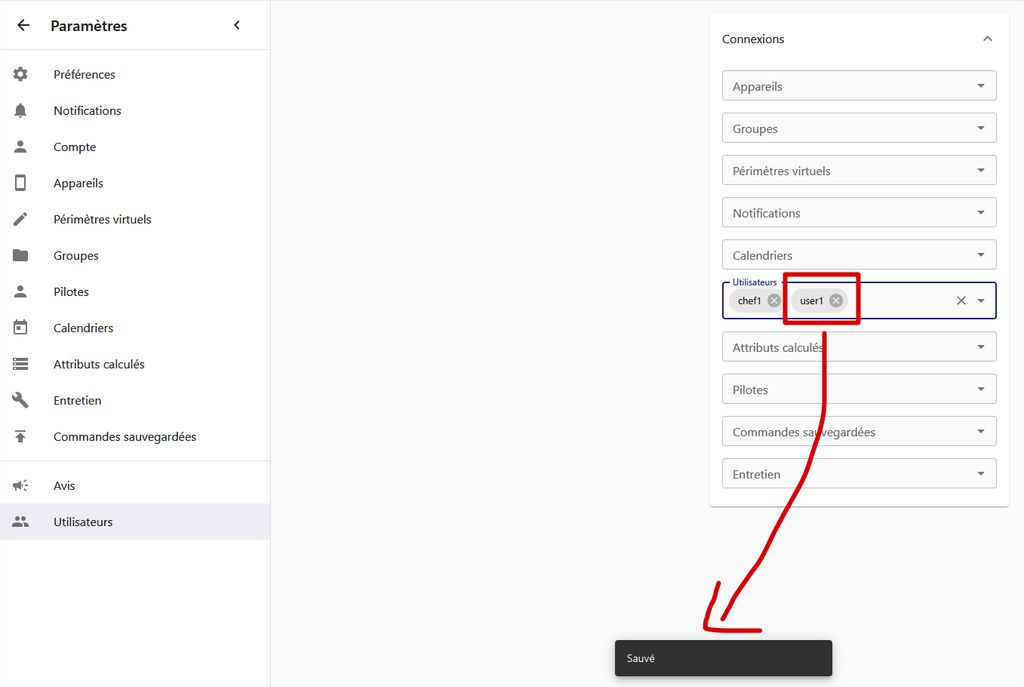
If I open chef2 again, user1 is not in its list users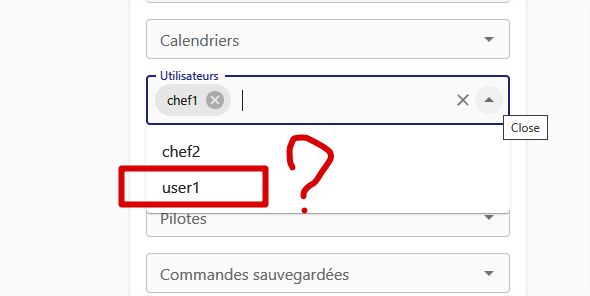
Please provide exact steps to reproduce the problem on a clean server.
Connect as admin
Create group DPM
Create user chef1 with user limit -1
Create user chef2 with user limit -1
On chef1 : connexion =>
- add chef2 in user list
- add DPM in group
On chef2 : connexion =>
- add chef1 in user list
- add DPM in group
Connect as chef1
Create user1
On user 1 : Connexion =>
- add group DPM
Go to Users (menu) :
- locate chef2:
- click connexion
- add user1 in user list => it's saved
Click again on Users (menu) :
- locate chef2:
- click connexion
- look at list users and you'll see that user1 is not in the list
I hope I put every step ;)
For information, in case of, I've also tried with a user1WithoutGroup but it's also not working.
Looks like there's actually an error:
org.traccar.storage.StorageException: StorageName annotation is missing
at org.traccar.storage.DatabaseStorage.getStorageName(DatabaseStorage.java:202)
at org.traccar.storage.DatabaseStorage.getObjects(DatabaseStorage.java:68)
at org.traccar.storage.Storage.getObject(Storage.java:49)
at org.traccar.api.security.PermissionsService.checkPermission(PermissionsService.java:214)
at org.traccar.api.resource.PermissionsResource.checkPermission(PermissionsResource.java:59)
at org.traccar.api.resource.PermissionsResource.add(PermissionsResource.java:81)
at org.traccar.api.resource.PermissionsResource.add(PermissionsResource.java:100)
at java.base/jdk.internal.reflect.NativeMethodAccessorImpl.invoke0(Native Method)
at java.base/jdk.internal.reflect.NativeMethodAccessorImpl.invoke(NativeMethodAccessorImpl.java:77)
at java.base/jdk.internal.reflect.DelegatingMethodAccessorImpl.invoke(DelegatingMethodAccessorImpl.java:43)
at java.base/java.lang.reflect.Method.invoke(Method.java:569)
...
This should fix the problem:
https://github.com/traccar/traccar/commit/94e3f789dd20a697e1c9410d7a9934f94ae7e493
The fix is included in 6.8.1.
Good job. Thanks
Hi,
I have two users (boss1 and boss2) who both manage the same users (user1, user2, and user3).
If boss1 creates a user named user4, it appears in its user list : OK
If boss1 then adds user4 to boss2's user list, there are no error messages, but it doesn't work: user4 doesn't appear in boss2's user list.
But if an administrator (admin checked) does the same thing, it's working : user4 appears in boss2's user list.
How can I assign user4 to boss1 and boss2 without using an admin account?
Or how can I ensure that boss1 and boss2 always have the same user list?
Thank you