Maps are not generating properly - huge gaps are coming set 3 seconds but position store 5mins gaps -please help
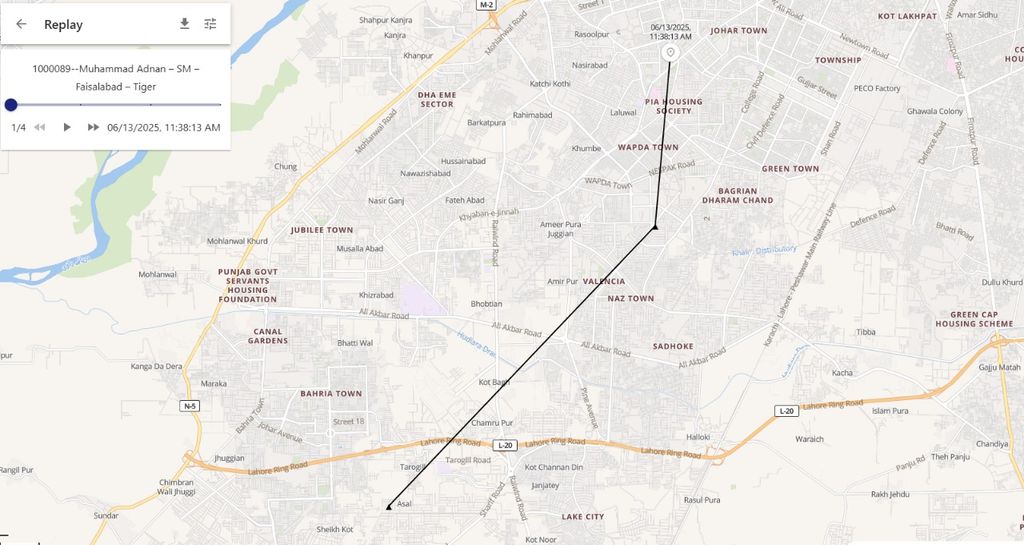
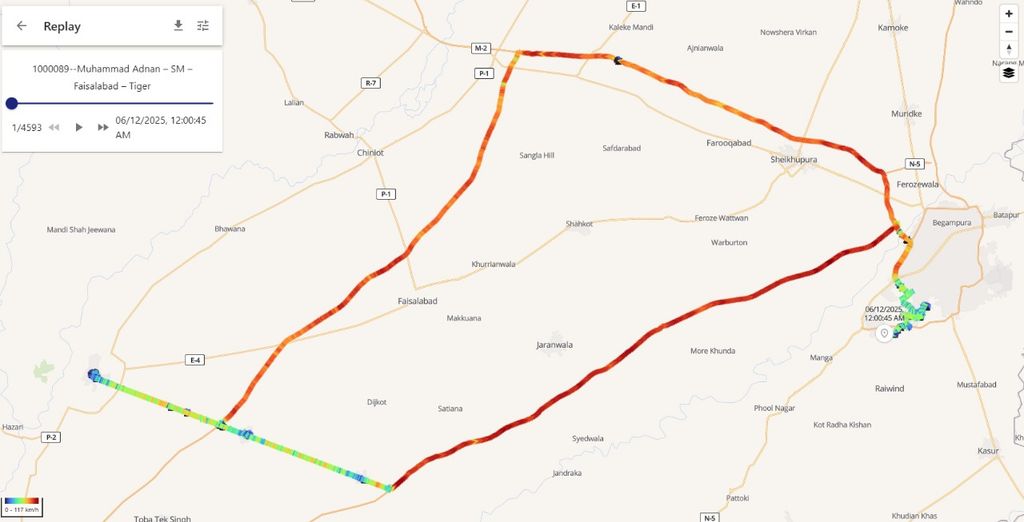
Using Server version 6.6 on windows
You should use the second option if you want time based, but I recommend sticking to distance. If you use distance, make sure to disable elasticity if you want more frequent updates.
And also make sure you're using the latest version of Traccar.
New Traccar version implemented and did all settings properly- Following are App Settings and Sever Filter Settings but maps still not working as per old Client App - coming huge gaps - Please help
App Settings:
Location Accuracy: high
Distance (meter):0
Interval (seconds): 3 (enabled when distance set to 0)
Heartbeat (seconds): 10
offline buffering : on
Disable elasticity: On
Stop Deduction : Off
Implemented Filter at Server:
<!-- Enable all filters -->
<entry key='filter.enable'>true</entry>
<!-- Ignore duplicate positions (same coordinates) -->
<entry key='filter.duplicate'>true</entry>
<!-- Ignore positions with zero coordinates -->
<entry key='filter.zero'>true</entry>
<!-- Minimum acceptable distance in meters -->
<entry key='filter.minDistance'>40</entry>
<!-- Minimum acceptable time interval between messages in seconds -->
<entry key='filter.minPeriod'>10</entry>
<!-- Ignore messages with bad accuracy (in meters) -->
<entry key='filter.maxAccuracy'>80</entry>
<!-- Ignore positions without fix (satellite) -->
<entry key='filter.invalid'>true</entry>
<!-- Ignore positions that are "static" (device didn’t move) -->
<entry key='filter.static'>true</entry>
<!-- Ignore jumps in location data (long unrealistic distance) -->
<entry key='filter.skipLimit'>300</entry>
<entry key='filter.minSpeed'>3</entry>
<entry key='filter.maxSpeed'>150</entry> <!-- Maximum speed (in km/h) to consider valid movement -->
<entry key='report.trip.minimalTripDistance'>100</entry> <!-- Minimum distance (in meters) to consider a trip -->
<entry key='report.trip.minimalTripDuration'>120</entry> <!-- Minimum duration (in seconds) to consider a trip -->
<entry key='report.trip.minimalParkingDuration'>300</entry> <!-- Minimum duration (in seconds) to consider a stop -->
<entry key='report.trip.minimalNoDataDuration'>1800</entry> <!-- Time gap (in seconds) to consider as stop due to no data -->
<entry key='users.registration'>false</entry>
<!-- New parameters to add -->
<entry key='filter.staticDistance'>30</entry> <!-- Max movement to consider stationary -->
<entry key='filter.staticDuration'>300</entry> <!-- 5 minutes of stable position -->
I ve updated the server to latest version as per your instruction ver 6.7.2 No no position data is updating at server with new APP - data only updating with old APP - what to do please help
I just disabled the filters, then the data started appearing - please guide what's wrong with the filter whereas the same setting was working fine with the old App
You should be able to see in the logs which filters were used.
Maps are not generating properly in new version of Client Traccar App. Huge gaps are coming like next location recorded after 5 mins -
whereas we tried these two settings
Settings option 1:
Location Accuracy: high
Distance (meter):1
Heartbeat (seconds): 3
offline buffering : on
Disable elasticity: off
Stop Deduction : on
Option2:
Location Accuracy: high
Distance (meter):0
Interval (seconds): 3 (enabled when distance set to 0)
Heartbeat (seconds): 3
offline buffering : on
Disable elasticity: off
Stop Deduction : on
Please explain how to set for proper map generation for every 3 seconds as previously working with old App