No point on the map
What exactly do you see in the logs?
Started to get logs like that this night
2025-11-17 23:59:07 DEBUG: HikariPool-1 - keepalive: connection conn197: url=jdbc:h2:./data/database user=SA is alive
2025-11-17 23:59:12 DEBUG: HikariPool-1 - keepalive: connection conn198: url=jdbc:h2:./data/database user=SA is alive
2025-11-17 23:59:12 DEBUG: HikariPool-1 - keepalive: connection conn202: url=jdbc:h2:./data/database user=SA is alive
2025-11-17 23:59:16 DEBUG: HikariPool-1 - keepalive: connection conn195: url=jdbc:h2:./data/database user=SA is alive
2025-11-17 23:59:20 DEBUG: HikariPool-1 - keepalive: connection conn200: url=jdbc:h2:./data/database user=SA is alive
2025-11-17 23:59:21 DEBUG: HikariPool-1 - Pool stats (total=10/10, idle=9/10, active=1, waiting=0)
2025-11-17 23:59:21 DEBUG: HikariPool-1 - Fill pool skipped, pool has sufficient level or currently being filled.
2025-11-17 23:59:24 DEBUG: Evict skipped, no excess threads QueuedThreadPool[qtp1447963468]@564e2b4c{STARTED,8<=8<=200,i=5,r=-1,t=-33571960ms,q=0}[ReservedThreadExecutor@6e14c67b{reserved=0/4,pending=0}]
2025-11-17 23:59:24 DEBUG: Evict skipped, no excess threads QueuedThreadPool[qtp1447963468]@564e2b4c{STARTED,8<=8<=200,i=5,r=-1,t=-33571980ms,q=0}[ReservedThreadExecutor@6e14c67b{reserved=0/4,pending=0}]
2025-11-17 23:59:24 DEBUG: Evict skipped, no excess threads QueuedThreadPool[qtp1447963468]@564e2b4c{STARTED,8<=8<=200,i=5,r=-1,t=-33572077ms,q=0}[ReservedThreadExecutor@6e14c67b{reserved=0/4,pending=0}]
2025-11-17 23:59:25 DEBUG: HikariPool-1 - keepalive: connection conn201: url=jdbc:h2:./data/database user=SA is alive
2025-11-17 23:59:51 DEBUG: HikariPool-1 - Pool stats (total=10/10, idle=9/10, active=1, waiting=0)
2025-11-17 23:59:51 DEBUG: HikariPool-1 - Fill pool skipped, pool has sufficient level or currently being filled.
2025-11-17 23:59:52 DEBUG: HikariPool-1 - keepalive: connection conn196: url=jdbc:h2:./data/database user=SA is alive
2025-11-17 23:59:54 DEBUG: Evict skipped, no excess threads QueuedThreadPool[qtp1447963468]@564e2b4c{STARTED,8<=8<=200,i=5,r=-1,t=-33602099ms,q=0}[ReservedThreadExecutor@6e14c67b{reserved=0/4,pending=0}]
2025-11-17 23:59:54 DEBUG: Evict skipped, no excess threads QueuedThreadPool[qtp1447963468]@564e2b4c{STARTED,8<=8<=200,i=5,r=-1,t=-33602099ms,q=0}[ReservedThreadExecutor@6e14c67b{reserved=0/4,pending=0}]
yesterday logs looked like that
2025-11-17 05:31:18 INFO: [T4cabf908: egts > 217.66.158.19] 0100000b00100011cc009437f90006000000000202000300bce900ffec
2025-11-17 05:31:18 INFO: [T4cabf908: egts > 217.66.158.19] 0100000b00100012cc005e37f90006000000000202000300bde900cfdb
2025-11-17 05:31:18 INFO: [T4cabf908: egts > 217.66.158.19] 0100000b00100013cc001837f90006000000000202000300bee9009f82
2025-11-17 05:31:18 INFO: [T4cabf908: egts > 217.66.158.19] 0100000b00100014cc00fb37f90006000000000202000300bfe900afb5
2025-11-17 05:31:18 INFO: [T47fe92c9: egts < 217.66.158.123] 0100020b00e0019db901b86500501e97000000000b1700002178dd1d02021018002178dd1d74594caa9286f22a8b00c05ff5310100000000001108001e000000000e0000120c0000000700000000000000000014050002730029041b0700000000000000001b0700000100000000001b0700010100000000001b0700020100000000006500511e97000000000b1700002278dd1d02021018002278dd1d74594caa9286f22a8b00c041f5310100000000001108001e000000000d0000120c0000000700000000000000000014050002730029041b0700000000000000001b0700000100000000001b0700010100000000001b0700020100000000006500521e97000000000b1700002378dd1d02021018002378dd1d74594caa9286f22a8b00c008f5310100000000001108003e000000000d0000120c0000000700000000000000000014050002730029341b0700000000000000001b0700000100000000001b0700010100000000001b0700020100000000006500531e97000000000b1700002478dd1d02021018002478dd1d74594caa9286f22a8b0040e1f5310100000000001108003e000000000e0000120c0000000700000000000000000014050002730029341b0700000000000000001b0700000100000000001b0700810100000000001b070082010000000000d3d3
also tried another tracker, when i grep info, i get this
2025-11-18 08:15:18 INFO: [Td4189765] connected
2025-11-18 08:15:18 INFO: [Td4189765: watch < 31.173.80.244] [SG*9158022870*0007*LK,0,48]
2025-11-18 08:16:20 INFO: [Td4189765: watch < 31.173.80.244] [SG*9158022870*0007*LK,0,48]
2025-11-18 08:17:33 INFO: [T818dc0fb] connected
2025-11-18 08:17:33 INFO: [T818dc0fb: watch < 31.173.83.205] [SG*9158022870*0007*LK,0,49]
2025-11-18 08:17:33 INFO: [T818dc0fb: watch > 31.173.83.205] [SG*9158022870*0002*LK]
2025-11-18 08:17:40 INFO: [T818dc0fb: watch < 31.173.83.205] [SG*9158022870*0019*CCID,897010269849900418FF]
2025-11-18 08:17:41 INFO: [T818dc0fb: watch < 31.173.83.205] [SG*9158022870*0007*LK,0,49][SG*9158022870*008e*UD,181125,081737,V,55.696491,N,37.347070,E,0.00,224,0,0,80,49,0,50,00000000,4,1,250,02,9016,3316,80,9016,3319,80,3319,3319,80,3319,3319,80,,00][SG*9158022870*008f*UD2,181125,081720,V,55.696491,N,37.347070,E,0.00,224,0,0,83,49,0,50,00000000,4,1,250,02,9016,3316,83,9016,3319,83,3319,3319,83,3319,3319,83,,00]
2025-11-18 08:17:41 INFO: [T818dc0fb: watch > 31.173.83.205] [SG*9158022870*0002*LK]
but still no point on the map
Have you filtered something out in the logs? I don't see any decoded data.
I’m not sure if it’s exactly the same issue, but the OpenFreeMap and LocationIQ Streets maps are not working. That is, the entire app works fine—for example, if I use the Carto map or Google Roads, it works and locations appear—but if I use the ones mentioned, the entire background turns black and no map loads. My current problem is that all users have OpenFreeMap set by default, and I’m already receiving some tickets from clients who cannot locate their vehicles on the map (although data like ignition and speed are working).
Until just a few hours ago (the last time I visited the app, it was working perfectly).
I’m attaching a sample image of an account that doesn’t have active devices, so as not to filter or expose client data.

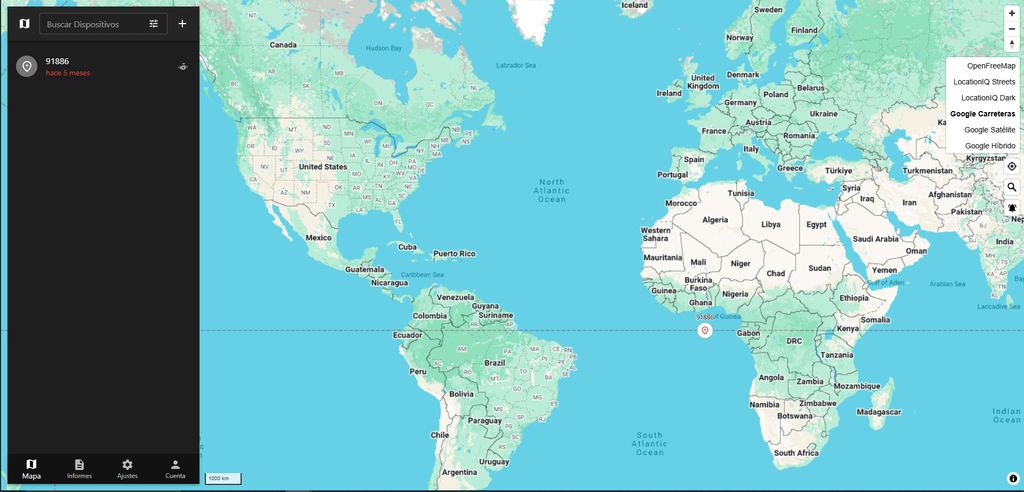
The mapping issue is very likely related to the global CloudFlare outdage:
Thank you for your response, we’ll wait and see how it goes.
No, i haven't filtered anything, just get random logs. Probably i figured out the problem. We tried to push data to rabbit 3.9 and when excluded mqtt push from the config, everything started to work, then we updated rabbit to 4.1 and it's working ok with that. Don't know how to explain that(we didn't change the config, the only thing that was changed is the version of rabbit)
Well, it means for some reason your forwarding is not accepting the data.
I'm using device with EGTS protocol and have traccar on two servers. The old one was deployed by my colleague and it works, i can see the point on the map, coordinates in reports and etc. On the server that was deployed by me, I can see that the device is online, i can see data coming in logs, but there is no point on the map and no data in database