Notifications for "alarms"
Have you created a Notification of the type 'Alarm' with the Alarm of 'Low Power' selected along with a Channel then linked that Notification to the Device or Group?
You already have the calculated attribute, but
do you have the notification created and assigned to the device?
Have you linked this attribute to the device? Do you see the alarm attribute in the position details?
To bluelaser + Cristian, I have the following notification assigned to "all devices":
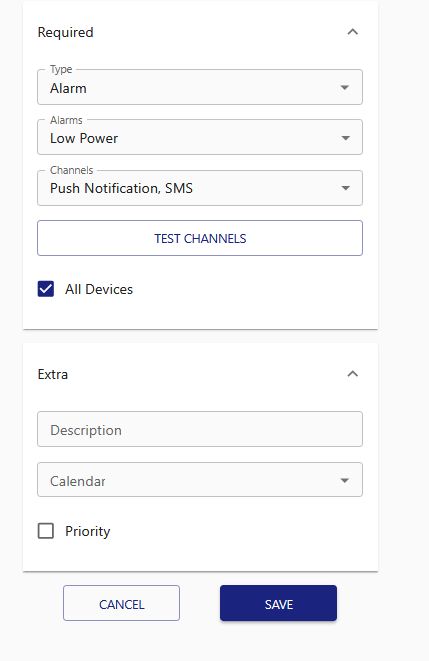
to Anton, I already had a "power" attribute listed under the device, see below:
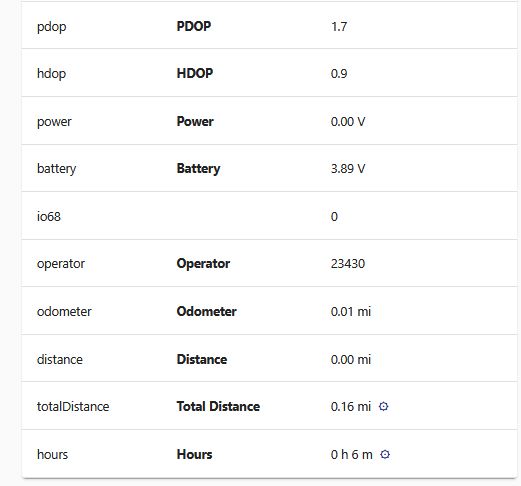
Do I need to add the "alarm" attribute manually to the device? I don't see any attribute with the name "alarm" listed already under the device info.
Thanks for your help, I appreciate I am missing something fundemental.
You definitely have to link your computed attribute to the device. Have you checked the official documentation first?
I have linked the computed attribute to the device by going device>link>and then selected the computed attribute.
This has generated the alert now, apologies, my confusion in the document came from the reference to position:
"Computed attributes are applied to all incoming positions of a linked device. To link, go into settings, open devices or groups page, and click on the link icon. Then select attributes in the dropdown." I now understand that "position" is a frame of data from the tracking device with all attributes and not neccesarily just position information thanks
The only issue I have now, it only seems to fire one alert.
Having left the device overnight for testing, the movement alert was triggered correctly the next day when prompted.
The low voltage alert was not.
Movement alert syntax:
(motion == true && ignition == false) ? "movement" : null
Low voltage alert syntax
power != null && power < 11 ? "lowPower" : null
When a movement alert has been triggered, then timed out (not showing "ALERT" in the gui), a prompted low voltage alert does not get triggered.
When testing the expression when an alert should have been triggered, it gives the result "lowPower" but the device attribute does not show alarm - Low Power
Anecdotally, it seems if the Position data contains both pieces of information (movement and low voltage) it only triggers one or the other.
any thoughts
Alarm notification is only triggered once per sequence.
Thanks and is one sequence run over each position event? So if there is a position update from the device once and hour, and the expression applies. It will take 2 hours to trigger both?
Timing doesn't mater. If you keep sending the same alarm in every message, it will trigger notification on the first one only.
In the above example, voltage has gone above the threshold for 6 position messages then back underneath and not triggered the notification.
I have checked that it's valid at the time by running the test on the expression
Further testing indicates that the issue is with the : null statement at the end, removing the attribute completely after the first successful switch from matched to unmatched.
Changing to : alarm keeps the attribute present but empty for the next run.
Thanks for this alex, i was ripping my hair out over this..... and im Bald!
But changing Null to Alarm has fixed my issue
Cheers
No worries!
I noticed today that it generates an alert in the logs:
2025-10-17 05:49:33 WARN: Attribute computation error - org.traccar.handler.ComputedAttributesHandler.computeAttribute:146@1:57 variable 'alarm' is undefined - Variable (ComputedAttributesHandler:147 < *:159 < BasePositionHandler:34 < ProcessingHandler:169 < *:178 < MotionHandler:41 < ...)
The alert makes sense as it is essentially leaving it undefined so possibly there is a bug somewhere, or I am misunderstanding how it works but it does fix the issue.
Hi all
I am trying to define custom alarms for a few specific scenarios, one example is "low battery voltage".
I am using a Teltonika tracker that reports "power" as a voltage but I cannot figure out how to use this along with Custom Attributes to trigger a Notification.
I popped an update in this thread below, as its pretty close, but I seem to be missing a fundamental part of how traccar notifications work.
https://www.traccar.org/forums/topic/issue-with-low-battery-alarm-in-computed-attributes-alarm-not-triggering-correctly/page/2/
I have tried Up until this point, I had no idea that you had to trigger the built in ALARM_LOW_POWER (or other relevant alarm) as per that thread, the documentation is a bit confusing for me, or essentially misses this out.
Running a test on this:
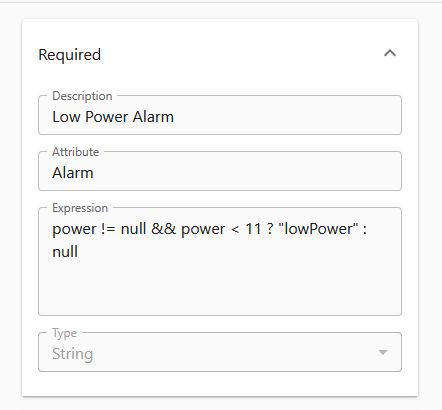
produces an "lowPower" output as the voltage is 10.5V.
I am unable to get this to trigger a notification though. I have increased the voltage above the trigger (11) and then reduced, but not triggered an event or seen anything in the logs
Any assitance or nudge in the right direction would be much appreciated.