Reports, Replay, Device, Today, shows 1/1079 recorded points but vehicle never move and on a stationary spot for a day
Did you try: filter.distance
Yes, Thanks a lot for the tips. It works wonderfully! Highly appreciated!
Here is my filter and coordinate traccar.xml configuration file which works now flawlessly for any newbie setup for optimum configuration usage for newbies.
<entry key='filter.enable'>true</entry>
<entry key='filter.invalid'>true</entry>
<entry key='filter.zero'>true</entry>
<entry key='filter.duplicate'>true</entry>
<entry key='filter.outdated'>true</entry>
<entry key='filter.future'>86400</entry>
<entry key='filter.past'>86400</entry>
<entry key='filter.accuracy'>100</entry>
<entry key='filter.approximate'>true</entry>
<entry key='filter.static'>true</entry>
<entry key='filter.distance'>10</entry>
<entry key='filter.maxSpeed'>25000</entry>
<entry key='filter.minPeriod'>10</entry>
<entry key='filter.dailyLimit'>1000</entry>
<entry key='filter.relative'>false</entry>
<entry key='filter.skipLimit'>3600</entry>
<entry key='coordinates.filter'>true</entry>
<entry key='coordinates.minError'>10</entry>
<entry key='coordinates.maxError'>10000</entry>
Reference sources ... https://electronica.bysmax.com/blog/traccar/traccar-filters-configuration-guide-optimizing-gps-tracking-with-xml-settings
Very nice that you take the time to help while showing your config.
Thanks alot @Track_track for your assistance. I also accidently discover that the above custom traccar.xml config help me resolves a long tinkered GT06 protocol SeeWorld S5L tracker which flips alternating within 30 seconds showing the Power plus Temp attribute which is shared with Battery percentage attribute % which is very annoying.
I could not find the solution until you gave me a hint and I did a Chat GPT search and someone in Spanish shared his solution in his blog. Thanks in advance to him. I guess this solves a lot of forum users past queries about GT06 protocol tracker flipping attributes is resolved finally!
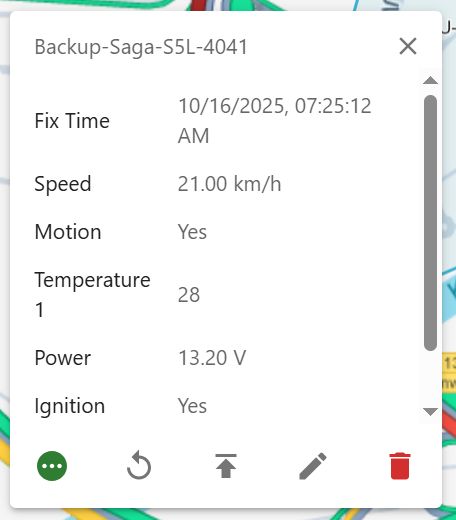
Anyway also many thank to @Anton on the push to learn effect on all forum users to discover the secrets of Traccar among the community. For commercial users who have the financial means please pay him for consultation services at least or subscribed to his paid services. Cheers!
Acknowledgements ... Traccar Server ...
This "filter.skipLimit" filters resolves the every second static location records in playback view to 1 hour interval for all trackers.
<entry key='filter.skipLimit'>3600</entry>
Thanks to @Track-tracks for the wonderful solution ideas!
Tips for newbies to add on this "coordinates.minError" to prevent little inaccurate jumping when stationary I prefer 1 meter to get precise pin location and the "coordinates.maxError" prevent jump point to 0:0: GMT+0 location filters for all trackers behaviour.
<entry key='coordinates.filter'>true</entry>
<entry key='coordinates.minError'>10</entry>
<entry key='coordinates.maxError'>10000</entry>
Since the attribute flipping problem does not happen anymore after apply the above range of filters, Now I could not apply my custom Computed Attributes to detect if my car battery voltages drops below 12.0 Volts to alert me via Telegram Notifications. My challenge now is to explore how to get this features materialised. This can only be achieve via SeeWorld S5L GPS Tracker using GT06 protocol. BTW SinoTrack ST906L does not have such voltage reporting attribute features in H02 protocol.
@Trace-trace it seems all the filter failed and I had to comment it out in the traccar.xml configuration file.
Then I took the logical approach which is to configure each tracker configurations as follows ... and now the stationary tracker with ACC OFF only reports every 1 hour interval as intended for Playback points records reporting.
SinoTrack ST-906L tracker (4G)
ACC ON Interval Update [min 10 sec]
8050000 10
ACC OFF Interval Update [3600=seconds or 1 hour]
8090000 3600
SeeWorld S5L tracker (4G)
ACC ON Interval Update [min 10 sec]
ACC OFF Interval Update [3600=seconds or 1 hour]
TIMER,10,3600#
I only add the below coordinates filter config to prevent 0:0 coordinate hopping to GMT universal start timeline when GPS signal is not available.
<entry key='coordinates.filter'>true</entry>
<entry key='coordinates.minError'>1</entry>
<entry key='coordinates.maxError'>10000</entry>
<!--
<entry key='filter.enable'>true</entry>
<entry key='filter.invalid'>true</entry>
<entry key='filter.zero'>true</entry>
<entry key='filter.duplicate'>true</entry>
<entry key='filter.outdated'>true</entry>
<entry key='filter.future'>86400</entry>
<entry key='filter.past'>86400</entry>
<entry key='filter.accuracy'>100</entry>
<entry key='filter.approximate'>true</entry>
<entry key='filter.static'>true</entry>
<entry key='filter.distance'>10</entry>
<entry key='filter.maxSpeed'>25000</entry>
<entry key='filter.minPeriod'>120</entry>
<entry key='filter.dailyLimit'>1000</entry>
<entry key='filter.dailyLimitInterval'>3600</entry>
<entry key='filter.relative'>false</entry>
<entry key='filter.skipLimit'>3600</entry>
-->
<entry key='coordinates.filter'>true</entry>
<entry key='coordinates.minError'>1</entry>
<entry key='coordinates.maxError'>10000</entry>
Consulted ChatGPS for advise and here is the results ...
https://chatgpt.com/share/68f44717-04f4-8005-acf5-1ffbdc07464a
<!-- Trip and Stop Detection Settings -->
<entry key='trip.minSpeed'>10</entry> <!-- km/h to start a trip -->
<entry key='trip.minDuration'>300</entry> <!-- seconds of movement before it's a trip -->
<entry key='trip.stopSpeed'>5</entry> <!-- km/h threshold for stopping -->
<entry key='trip.stopDuration'>300</entry> <!-- seconds stationary to end a trip -->
Don't forget to check it against the official documentation:
Oh! I almost forgot. Thanks @Anton ;)
There seems to be no such attribute as suggested by ChatGPT!
<!-- Trip and Stop Detection Settings -->
<entry key='trip.minSpeed'>10</entry> <!-- km/h to start a trip -->
<entry key='trip.minDuration'>300</entry> <!-- seconds of movement before it's a trip -->
<entry key='trip.stopSpeed'>5</entry> <!-- km/h threshold for stopping -->
<entry key='trip.stopDuration'>300</entry> <!-- seconds stationary to end a trip -->
Traccar Server 6.10.0 Reports, Replay, Device, Today, shows 1/1079 recorded points but vehicle never move and on a stationary spot for a day. It there a way to filter off this repeated duplicate data point?