'Same' settings different network - server won't track
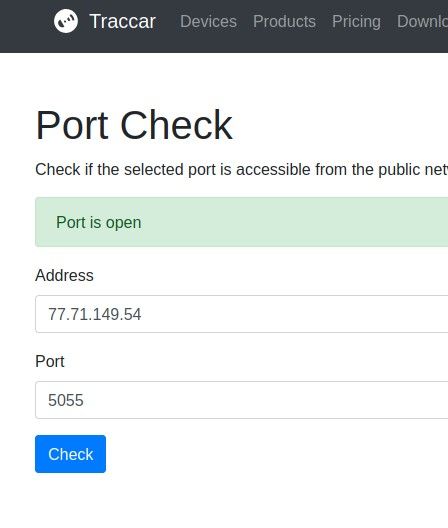
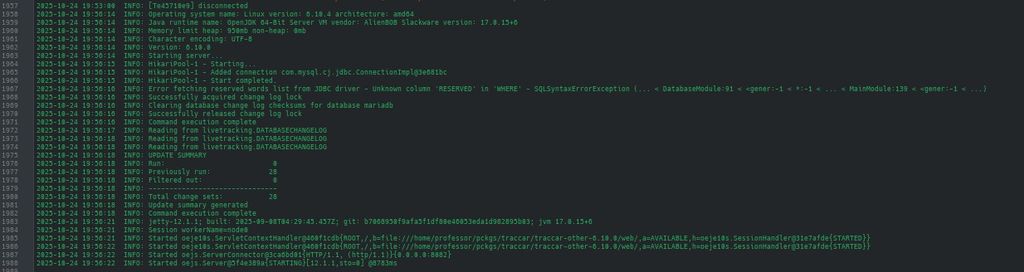
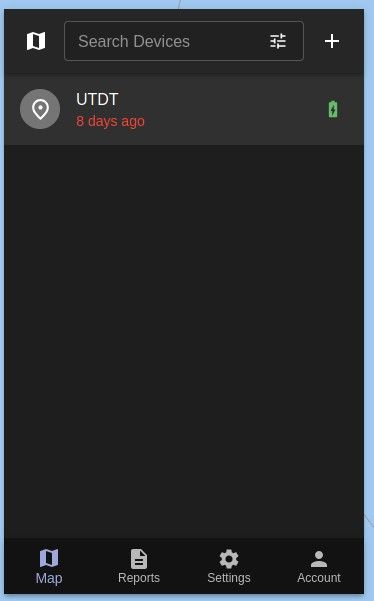
It's unclear to me what order those screenshots are in. I see open port, but nothing corresponding in the logs, which mean your IP and point is not routed to this server.
Hi Anton,
thank you once again for your assistance.
The screenshots were are taken in that exact order:
- i checked if i had configured the correct port forwarding
- I launched the mysql self-hosted server
- I tried to connect my android (phone) app changing the URL in the client app setting to "my.ip.xx.yy:5055
When you mention that "nothing in the corresponding logs", do you perhaps refer to this line:2025-10-24 19:56:22 INFO: Started oejs.ServerConnector@3ca6bd01{HTTP/1.1, (http/1.1)}{0.0.0.0:8082}
I triple checked all the setting and i cant find discrepancies from what I did in my other house.
I also have noticed another differnece that maybe can give you a hint: before, if i closed the server ith the usual CTFL-C or Z and then restart the server again immediately it worked as usual. Now, if i CTRL-C the server and start it again, it seems to launch but within 3 seconds it disconnects.
and the log for this issue is below
about 300 lines of the same warning message
2025-10-24 23:27:15 WARN: Port disabled due to conflict - Address already in use - BindException (... < WrapperOutboundHandler:38 < ...)
2025-10-24 23:27:15 WARN: Port disabled due to conflict - Address already in use - BindException (...)
2025-10-24 23:27:15 WARN: Port disabled due to conflict - Address already in use - BindException (...)
2025-10-24 23:27:15 WARN: Port disabled due to conflict - Address already in use - BindException (...)
2025-10-24 23:27:15 WARN: Port disabled due to conflict - Address already in use - BindException (...)
2025-10-24 23:27:15 WARN: Port disabled due to conflict - Address already in use - BindException (... < WrapperOutboundHandler:38 < ...)
2025-10-24 23:27:15 WARN: Port disabled due to conflict - Address already in use - BindException (...)
2025-10-24 23:27:15 WARN: Port disabled due to conflict - Address already in use - BindException (...)
2025-10-24 23:27:15 WARN: Port disabled due to conflict - Address already in use - BindException (...)
2025-10-24 23:27:15 WARN: Port disabled due to conflict - Address already in use - BindException (...)
2025-10-24 23:27:15 INFO: jetty-12.1.1; built: 2025-09-08T04:29:45.457Z; git: b7068950f9afa5f1df80e46053eda1d982895b03; jvm 17.0.15+6
2025-10-24 23:27:15 ERROR: Main method error - Address already in use - BindException (... < WebServer:232 < Main:127 < *:111)
I dont understand with what the port is in conflict if i have only 1 port forwarded and,... address already in use???
A large number of port conflicts like this almost certainly means you're trying to run two instances of Traccar at the same time.
HI Antono,
i still have not traking from the server when i run traccar as a 'sinlge instance'.
Not sure why you asked about the order of screenshots (presented above) however, this moring I started the server again and could take those pictures in different order: how would that help?
You mentioned "nothing corresponds to logs"; would you be so kind to point out what/where the discrepancies are so that I can search for a mistake/mistype somewhere?
I have read each line of the successfull connection log but i dont (think) see such "uncorresponding" logs.
It's frustrating because from location A to location B, I only changed
- URL on my client app
- internal IP on the router / Port Forwarding
Tomorrow i will return to location A and I am curious to see whether it works as before
Anton,
I would like to apologize for spelling your name incorrectly in the last msg. I just noticed.
Then, I would like to let you know that:
with the same laptop and same MYSQL settings (only different Port Forward, as I changed network)
everything worked again as it should.
(perhaps, on the outer router, something was not set accordingly, as you suggested; i just don't know what, since it's only a matter of changing the local address 192.168.x.xx)
Nope!
and
bizarre!
The server connected for about 1min (green light on the browser localhost:8082) and then it disconnected and I am not able to connect anymore.
I think the MYSQL/mariaDB refuses external connections again and I am trying to fix it
hello everyone,
i am playing with using traccar on different locations with different computers (i guess as a form of practice and learning).
I have a laptop where I have already tested traccar database and external connections successfully.
I took this laptop to another location where i also have full access to the network so,
but the the device seems not to connect / or the server is not liking something.
I have restarted the android device a few times, cleared the cache, also restarted the traccar server, the app.... not sure what else to do.
Could anyone suggest any steps that I may have missed?
Thanks