Test new completely rewritten Traccar Client app
I believe there still could be delays when Android goes into deep sleep mode. On some devices there's an option to "not optimize" some apps for battery usage. For some reason can't find that setting on my Pixel 8, but I'm sure it's there somewhere.
On your Pixel 8 Pro, you can manage battery optimization settings for individual apps through the following steps:
- Open Settings.
- Tap Apps.
- Select See all apps.
- Choose the app you want to adjust.
- Tap App battery usage.
- Tap Allow background usage.
- You'll be presented with options: Optimized, Restricted, and Unrestricted. Select Unrestricted to prevent the app from being affected by battery optimization features.
Anton, I was reviewing the documentation you sent. Very interesting. Still trying to address the course logging...
Two questions:
- In the Traccar Client app, frequency is registered in seconds? It doesn't mention on the screen, and in the library you mentioned they claim it is milliseconds. Chatgpt suggests that frequencies of 1000ms - 5000ms can be reasonable depending on use case.
- Just brainstorming, and maybe you have this implemented already, but I was wondering if it would be good / convenient / useful to use the detected activity to select different settings, e.g.:
BackgroundGeolocation.onActivityChange((ActivityChangeEvent event) {
String type = event.activity; // e.g. 'still', 'on_foot', 'in_vehicle'
print('[ActivityChange] $type');
if (type == 'still') {
BackgroundGeolocation.setConfig(Config(
distanceFilter: 100,
locationUpdateInterval: 15000,
fastestLocationUpdateInterval: 10000
));
} else if (type == 'walking' || type == 'on_foot') {
BackgroundGeolocation.setConfig(Config(
distanceFilter: 10,
locationUpdateInterval: 5000,
fastestLocationUpdateInterval: 2000
));
} else if (type == 'running') {
BackgroundGeolocation.setConfig(Config(
distanceFilter: 20,
locationUpdateInterval: 3000,
fastestLocationUpdateInterval: 1500
));
} else if (type == 'on_bicycle') {
BackgroundGeolocation.setConfig(Config(
distanceFilter: 25,
locationUpdateInterval: 4000,
fastestLocationUpdateInterval: 2000
));
} else if (type == 'in_vehicle') {
BackgroundGeolocation.setConfig(Config(
distanceFilter: 50,
locationUpdateInterval: 10000,
fastestLocationUpdateInterval: 5000
));
}
});
The values could come from some settings (default or configurable).
It's just a thought since you were soliciting feedback.
- We convert from seconds (what you enter) to milliseconds (geolocation SDK) in the app.
- We don't have this yet, but this is the type of thing we would want to build in the future. That's why we're rewriting the app with this SDK.
Excellent, thanks for your feedback.
I got a question.
I am using Automate app to schedule start and stop the shortcut. But after recent Traccar client update, shortcut is not visible from Automate app. It that something Automate or Android 15 issue?
Do you see them yourself?
Yes. If I long press the traccar client app, it shows start, stop and sos shortcut. And also able to make shortcut to home screen. But not from Automate app
Interesting. Maybe there were some other intent options in the past.
Just some feedback, the new version auto installed from the Play Store but it is not working on my pixel 5a, I tried to flush caches etc completely uninstalled and reinstalled and kept getting the same error - the error code states that http services are busy. I reverted back to https://github.com/traccar/traccar-client-android/releases/tag/v7.9 and it worked first time.
Where do you see the error code? Can you provide a screenshot?
I've been a user for 8+ years with no problems, but today, all my devices (S22, S22+, S25) are disconnecting after some time. I've checked all settings, including permissions (Location and Physical Activity), and the battery is still unrestricted. The app version is 9.0.2.
The connection returned only after opening and closing the Traccar client; there were no updates to the phones firmware.
That is expected. It was a major update that requires you to restart the tracking.
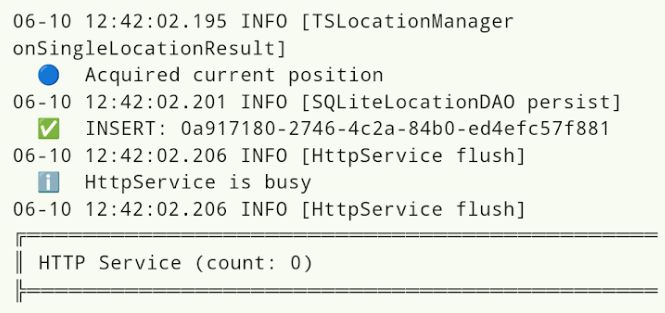
Thank you Anton, that's very helpful, it makes perfect sense to use the IMU and manage two states: Moving and Stationary and only determine location and / or send updates when moving.
Even though I had set the accuracy to high, I had the impression that the updates were infrequent / course using Location=20m and Frequency=300s, but maybe I confused myself ; ) I will test again; I might take a few different Android devices with different settings with me on the same itinerary for some more controlled experiments and see how they compare.