Traccar Client 9.4.1
But in older versions killing the app didn't stop the background process.
It always did.
With 7.2 and below when you kill the app from the multitasking menu it continues sending it's location, I don't know if its a daemon or a background process but the location was always being updated. Also when booting the phone the location was automatically updated even if you didn't open the Traccar Client app. With this new version the location it's only sent if you have the app opened and iOS kills it after 1h-1:30h of inactivity, which results in an interruption unless you open the app again.
I heard exactly the same claims about the old app.
In my case the old app was working perfectly, sending location updates even when it wasn’t open. Also did you noticed the problem with the Active Movement switch?
As I said, I strongly recommend not messing with advanced settings, unless you know what you're doing.
I know and that’s why I’ve completely erased the app and started from scratch. The only thing that I’ve changed is the server address, nothing else. I don't want to offend you, but, for comparison, with WhatsApp you don't need to have the app open to receive messages; it's the same here: if there's a process running in the background, you should need to have the app open. I don't know why I'm having this problem; I only updated the app and the server; I didn't change anything else.
Thanks!
WhatApp and push notifications are a very different story. OS will launch the app on those events, even if it's killed.
It possible that the old server pushed a location request to the app and that’s why it was reporting location even it was closed? I’m hardly trying to understand why it’s not working anymore with my devices if it was only an “update”
No, there were no push notifications involved in the old app.
Hi there, i finally moved back to the client Version 7.7 (Android) and set the Playstore to prevent any Updates.
I had nearly all issues that could be read in this Forum regarding Version 9.XXX
I`ve tried millions of settings through all the Updates.
Version 7.7 works from the scratch with perfect accurancy. The client is set to send Position every 25m and 60 seconds in the highest Position Setting.
In my Case the client is running on an Samsung A26 which is hardwired to my car.
Question :
It seems the latest Version of the Server (running under Win 11) seems to have Problems regarding the settings "report.trip".
My settings are :
<entry key='event.motion.speedThreshold'>2.70</entry>
<entry key='report.trip.minimalTripDuration'>181</entry>
<entry key='report.trip.minimalTripDistance'>50</entry>
<entry key='report.trip.minimalParkingDuration'>180</entry>
<entry key='report.trip.minimalNoDataDuration'>180</entry>
These workes like a charm for my needs. But arent accurate any longer.
In the Documentation i stumbled on this :
"report.trip.minimalTripDistance config device
Trips less than minimal duration and minimal distance are ignored. 300 seconds and 500 meters are default.
Default value: 500L"
What`s about that "L" after the 500 ?
Thanks in advance. AND - besides the trouble - highest Respect for the work done !!
Following your advice Anton, as not encouraging users to change the advance settings.
This is my client config achiving towards move mode usage.
If there is no movement then there is no update to server.
Did I set the parameters correctly?
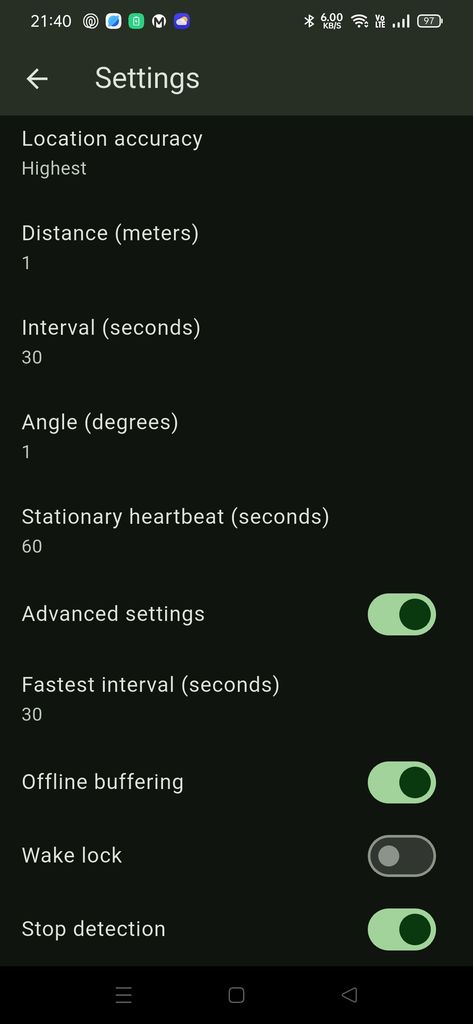
Juliet Tee seems fine to me.
Mattropolis this is the wrong thread to ask this.
Thanks Anton. Highly appreciated.
Swiping the app away kills it, so everything will obviously stop at that point.