Traccar client documentation page
What needs to be updated there? I think only the password option is missing currently.
Thanks for very fast response.
- Remove Angle configuration option
- Add in Heartbeat configuration
- Add Password (to open app only or used for remote commands too?)
- Add in QR code configuration guide or point to where this guide is in the server user guides
Angle option is there. Heartbeat option is there. Password I already mentioned.
Anton,
Sorry I missed "Stationary heartbeat" my fault, please accept my apologies. So just the Angle option, should it be removed from the guide as it's not available in the new Android app? Note we've not tested IOS yet.
Angle should not be removed because it's still there.
Android v9.5.0 updated this morning on our phones.
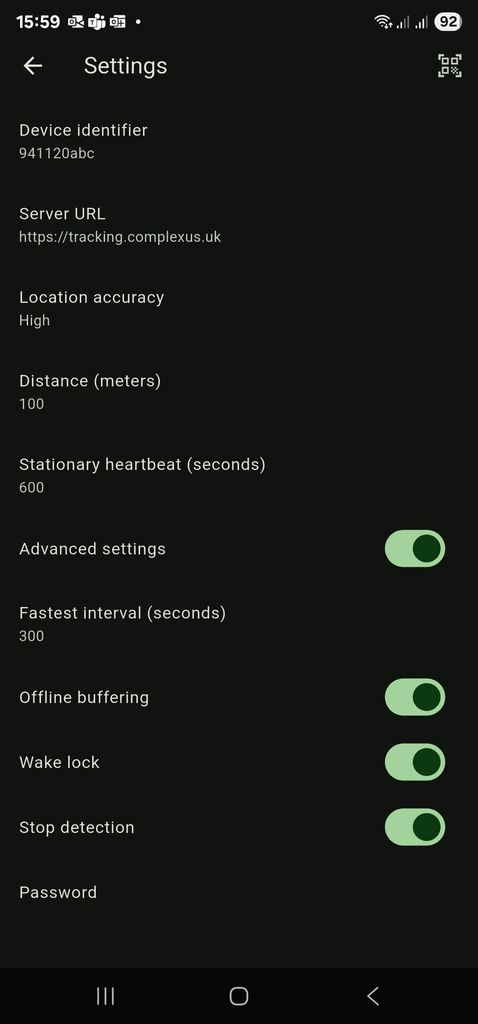
I think you should carefully read that web page one more time.
Anton, thank you for your time it's very much appreciated. Would you consider adding some details about widgets? We had some challenges with previous version SOS widgets not deleting, as part of the update. Despite the fact they then show an error overlay and are greyed out, our non technical users still tried to use them but obviously they didn't work.
Going forward we have created our own fork of the mobile apps to avoid release management challenges like this, giving us time to educate ourselves around changes, new feature and functions before pushing updates out to our users. This is in now a negative towards Traccar or you. You do an amazing job! thanks again.
Advice for others:
The Angle configuration parameter is only visible when Location Accuracy is set to Highest. Note: This was not a feature or required in previous app versions.
To create SOS widgets you have to press and hold the app icon, then press and hold the SOS option and drag to the home screen. The widgets menu from the previous versions seems to have been removed.
Previous versions  New version (v9.5.0)
New version (v9.5.0) 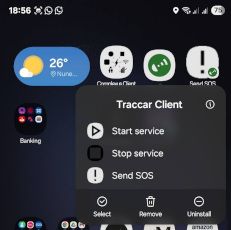
Sounds like you're talking about shortcuts, not widgets. I'm not sure I understand what the problem is with shortcuts.
Firstly great work on the new app, just a query as to when the https://www.traccar.org/client-configuration/ will be updated to reflect the new app?