Computed Attributes - RSSI - Sanity Check
Have you linked it to your device?
Morning Anton, Appreciate you help.
I have it linked though, It maybe done incorrectly. Im still getting my head around the linked aspects
Screenshot below shows the Attribute added
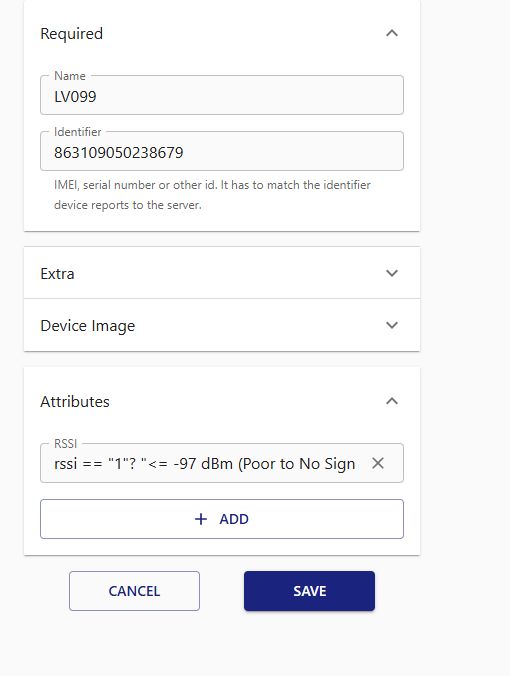
That's definitely incorrect. You have to link the attribute to the device, not copy the expression.
And just like that you have resolved it, That was the missing piece. Thank you for that. I completely missed the mark on that.
Appericate your support with this.
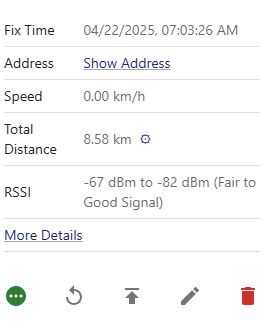
Hello. I'm interested in calculating RSSI.
Would you be so kind as to share the corrected formula? Thank you.
It depends on the device.
ST-901 -2G
That doesn't tell me much. You have to check the protocol documentation to understand what value it sends and how to convert it.
Device Protocol Port
Sinotrack ST-901 h02 5013
I also need to convert all alarms to calculated attributes because Home Assistant isn't fetching them the way I want.
Hi Guys,
Ive read multiple posts on setting this up and just need a sanity check.
I have a Teltonika connected via the Teltonika Protcol AVL. I can see the RSSI in the more details.
When I test it, it works fine. However It does not seem to display on the popup. I have waited for new data to come in and still displays a numeric value instead of a string like the below
Below is the code ive used and ive attached the screenshots
rssi == "1"? "<= -97 dBm (Poor to No Signal)":
rssi == "2"? "-82 dBm to -97 dBm (Poor to Fair Signal)":
rssi == "3"? "-67 dBm to -82 dBm (Fair to Good Signal)":
rssi == "4"? "-52 dBm to -67 dBm (Good Signal)":
rssi == "5"? ">= -52 dBm (Excellent Signal)": Null