How to change label on popup info?
Use computed attributes for this.
Like Turbovix said, you create a new attribute (in the Computed Attributes menu) based on data from the raw attribute, in your case io113.
Here's one from an OBD data source for Teltonika devices: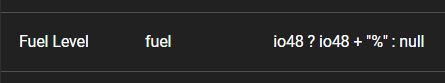
I try to add this in and enable the attribute in account settings by adding GHBattLevel in the attribute list, but the popup didn't appear anything.
Is there something else i need to do for the Attribute to be appear under the device? As previously I just need to add io113 to the user attribute and the reading does popup for the particular device which has this reading.
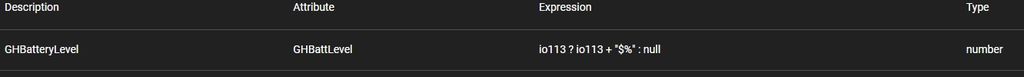
Have you linked the attribute to your device?
These attributes do not work if you have several alarm type which the software limits when using the calculated attributes and touches maps the information from the API... but it doesn't work for events or notifications...
MAXIMILIANO FLEX please don't provide false information. There are no such limits.
After I linked the attribute to the device it finally works, but I observe the settings required server restart to take effect, I am not sure if this is true?
I think I didn't understand, I'm talking about that currently it's not possible to have many calculated attributes of alarm type, since server doesn't evaluate all of them.... It is for us a limitation or I don't know if there is a solution and understanding your occupations you have not managed to send me the return.
MAXIMILIANO FLEX your understanding is completely incorrect. It's definitely possible to have multiple alarm attributes. You just need to configure it correctly.
@SJ think it's not necessary because the data remains in the DB and from there it evaluates the backend... I have tried it is indeed so it is not necessary the reboot works once you apply the change on the frontend...
@anton I understand that if you can have several alarm-type attributes, could you tell me how to apply several in the link that I told you about the topic so as not to divert the main topic here...
https://www.traccar.org/forums/topic/computed-attribute-not-evaluated-in-backend-fmc920fmc130-in2io9-traccar-673/#post-111913
Thanks for you help.
SJ you do not need to restart the server.
Note however that computed attributes are applied to records as they arrive they are not applied retroactively. Once you apply a computed attribute to a Device, it will work but only for records that arrive from that point onwards.
Hi all,
Is there away to change this label on the popup info for example from io113 to Battery?