ST-901L Not Working on My Traccar Server (But ST-915L Works Fine)
You have to provide full connection session log.
Thanks for ur reply @Anton,
Here is the full history : response of sudo journalctl -u traccar -f
Oct 23 16:38:13 vps-aXXX451 traccar[2644990]: 2025-10-23 16:38:13 INFO: [T721dad56] connected
Oct 23 16:38:13 vps-aXXX451 traccar[2644990]: 2025-10-23 16:38:13 INFO: [T721dad56: h02 < 10X.X35.XX8.XX3] *HQ,9XX10XXXX2,V8,213945,A,3542.2043,N,38.6508,W,0.00,170,221025,FBFFF9FF,0,0,0,0,22,31,126,0#
Oct 23 16:38:14 vps-aXXX451 traccar[2644990]: 2025-10-23 16:38:14 INFO: [T721dad56: h02 < 10X.X35.XX8.XX3] *HQ,9XX10XXXX2,V8,213945,A,3542.2043,N,38.6508,W,0.00,170,221025,FBFFF9FF,0,0,0,0,22,31,126,0#
Oct 23 16:38:15 vps-aXXX451 traccar[2644990]: 2025-10-23 16:38:15 INFO: [T721dad56: h02 < 10X.X35.XX8.XX3] *HQ,9XX10XXXX2,V8,213945,A,3542.2043,N,38.6508,W,0.00,170,221025,FBFFF9FF,0,0,0,0,22,31,126,0#
Oct 23 16:38:17 vps-aXXX451 traccar[2644990]: 2025-10-23 16:38:17 INFO: [T721dad56: h02 < 10X.X35.XX8.XX3] *HQ,9XX10XXXX2,V8,213945,A,3542.2043,N,38.6508,W,0.00,170,221025,FBFFF9FF,0,0,0,0,22,31,126,0#
Looks like V8 messages are not supported.
There’s no solution? How can I read the V8 data? Or is there no way to switch from V8 to V1 in the tracker?
Implemented support here:
https://github.com/traccar/traccar/commit/2703f9ad4ed1f9e2db9d2b0d1ea920fb0d88a8d3
Yes, it’s working — but the longitude value is always 0.
Other issues:
- On the web interface, it always shows the vehicle as online even when it’s stopped.
- We’re receiving coordinates every minute, which isn’t normal, the default interval between uploads should be around 5 minutes.
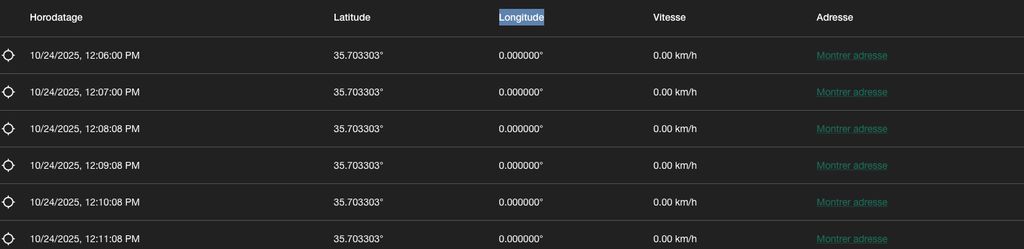
Are you not expecting zero?
It’s not exactly 0 — it’s -0.6502981, which makes me think it might be getting rounded or truncated somewhere.
Yep its work fine, Thanks Anton
i can not get the ST-915L working on traccar manager. What you have do to make it work?
port 5013 i have set in the tracker and port forwarding in the router. But no logs? So i do something wrong?
i see this in the logs:
T50c74263] error - readerIndex(1) + length(2) exceeds writerIndex(2): UnpooledByteBufAllocator$InstrumentedUnpooledUnsafeHeapByteBuf(ridx: 1, widx: 2, cap: 256) - IndexOutOfBoundsException (... < WatchProtocolDecoder:205 < ExtendedObjectDecoder:75 < ... < WrapperContext:102 < ...)
That's not enough.
Hey everyone,
I’ve been testing two GPS trackers on my own Traccar server, and I’m running into an issue with one of them.
Tracker 1: ST-915L — working perfectly (port 5013)
Tracker 2: ST-901L — not showing as online, even though it sends data
Here’s what I noticed:
I can see the data from the ST-901L in the server logs, so the packets are definitely reaching the server. but its offline in the UI.
The same device was previously working fine on the Sinotrack default server (sinotrackpro.com) using their default IP + port.
I’ve already tried:
Using port 5013 - 5015 - 5023
Double-checked the unique ID (91XXX2X72) in Traccar
Disabled sleep mode
Restarted the server
Despite that, it still shows offline in Traccar.
Logs of ST-901L:
Oct 23 02:57:01 vps-aXXXX51 traccar[2644990]: 2025-10-23 02:57:01 INFO: [Te5bc57d4: h02 < 10X.XX5.1XX.29] *HQ,9XXX62XX2,V8,213945,A,3542.2043,N,38.6508,W,0.00,170,221025,FBFFF9FF,0,0,0,0,22,31,126,0#Logs of ST-915L (work fine):
Oct 23 03:00:17 vps-aXXXX51 traccar[2644990]: 2025-10-23 03:00:17 INFO: [Tf5bde045: h02 < 1XX.2XX.XX8.X16] *HQ,70XX6XX875,V1,020013,V,3542.2255,N,00038.6168,W,000.00,000,231025,FBFFF9FF,603,03,31112,80916746,56#Anyone faced a similar issue with ST-901L?
Could this be a protocol mismatch or firmware change from the Sinotrack version of the 901L?
Any guidance would be super appreciated
Thanks in advance!