Traccar Client 9.3.0
I'm noticing something similar. I'm using iOS 9.3. Settings: Location Accuracy: High / Distance: 50 / Heartbeat: 1800 / Advanced Settings: All On. As far as I understand, GPS coordinates should be sent every 50 meters when there's movement. When I look at the server (6.7.2), I get dropouts every 5 minutes. The device is connected to power and shouldn't experience nearly periodic dropouts over a 30-kilometer range. I doubt this is due to a lack of GPS signal.
Try setting distance to a lower value. I noticed that distance setting doesn't work very reliably on both iOS and Android.
I'm also having some issues with the accuracy of the iOS client app. Since I use it for presence detection, it would be necessary to restore the old functionality. In the old app, I had 3600 seconds, 100 meters, and an angle of 30 degrees, with medium accuracy. In the new client app, with medium accuracy and a distance of 25 meters, I have the problem that the displayed position deviates significantly from the actual position. I was aware of the possible deviations from the old app and had adjusted to them, but in its current form, it's unusable.
setting distance to 10m.
30minutes works, but after....
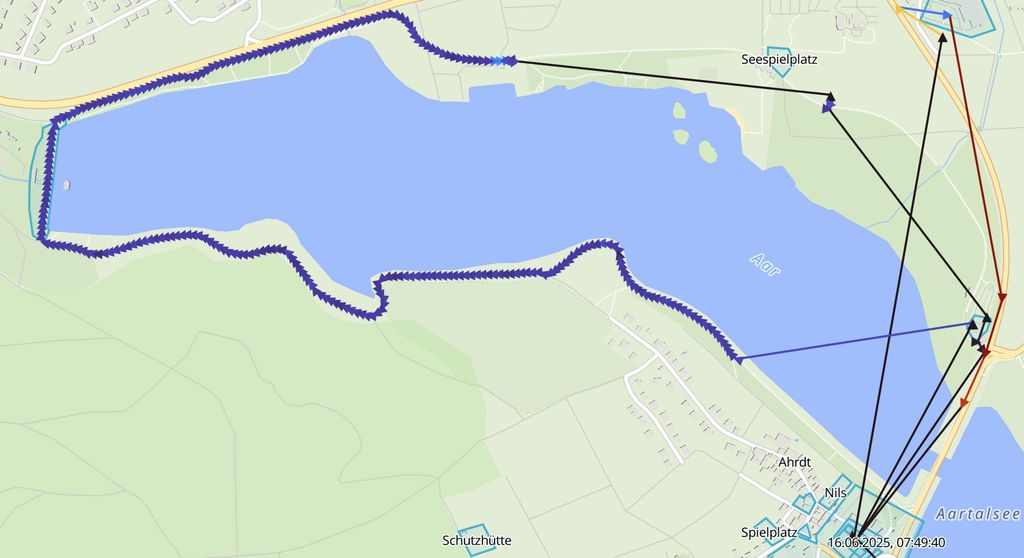
Here are my findings and why is the v9.3 is a welcomed step in the right direction but still significantly less reliable and inconsistent than the older version.
How I set the new version up
Accuracy: High
Distance: 10 m
heartbeat: Disabled (Just testing live location today)
Fastest interval 8 seconds
Wake lock: on
stop detection : Enabled
The coordinates of the location in the screenshots are shifted by a numeric value in order to mask the location, however since all the locations are shifted by the same value the locations relative to each other remains the same
Now I am going to start with the findings then how I got there in case you don't have the time to go through all of the post
1- Location should have been updated once every 10 meters, However the location never updated actually once every 10 meters
2- GPS should have been used when motion is used since accuracy is set to high, however it was never used and I think this is the root cause of the issue for as per the logs traccar detected walking or driving correctly but never actually got to use the gps to obtain the accurate location, and in order to see what would happen if GPS was actually being used I used a 3rd party app to keep the gps locked on that device and the moment I did that, traccar started to report the data once every 10 meters which was perfect and that was the expected behavior. (more on that later)
3- In accurate speed reported or maybe the unit isn't km/h ??
4- Traccar updates the location when it want not when it should and this is the core issue that makes it unreliable and unusable now.
Now let's dive in deeper
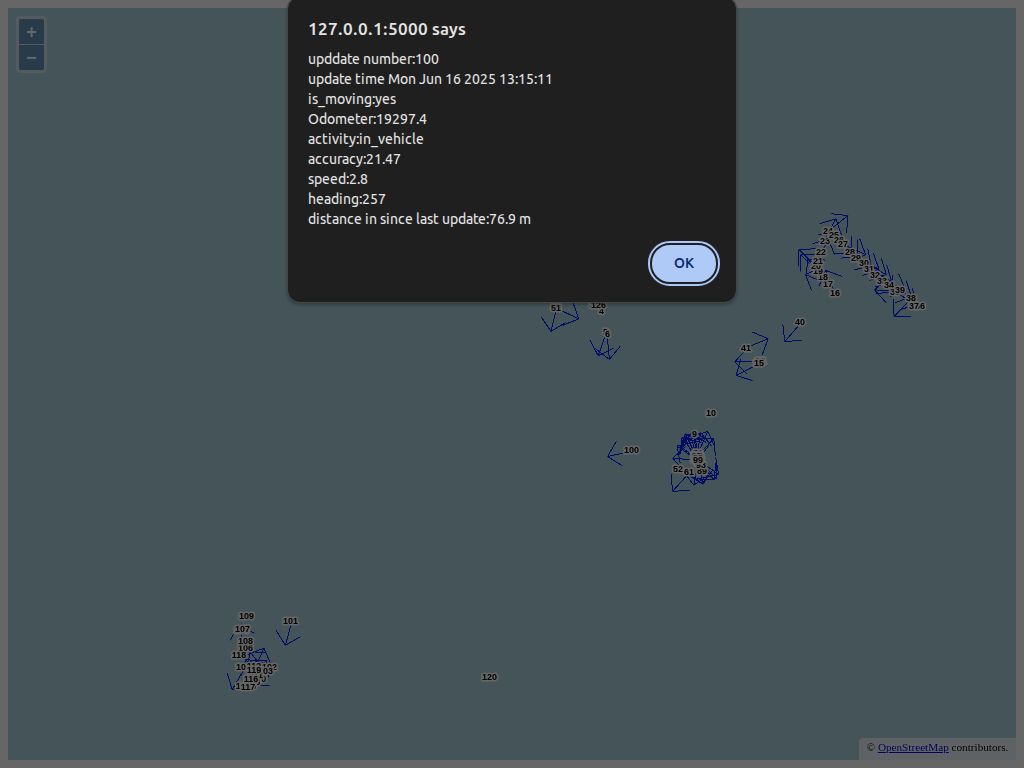
starting with point 100 as an example you see that it says that traccar recognized the activity to be in_vehicle which is right, So based on that and according to traccar's configs you would expect the location to be updated once every 10 meters approximately. However the gps wasn't being used despite movement being detected leading to the next point which is 101 being 438 meters away with no points in between and obviously as per the logs no http requests was attempted to be sent during that period at all
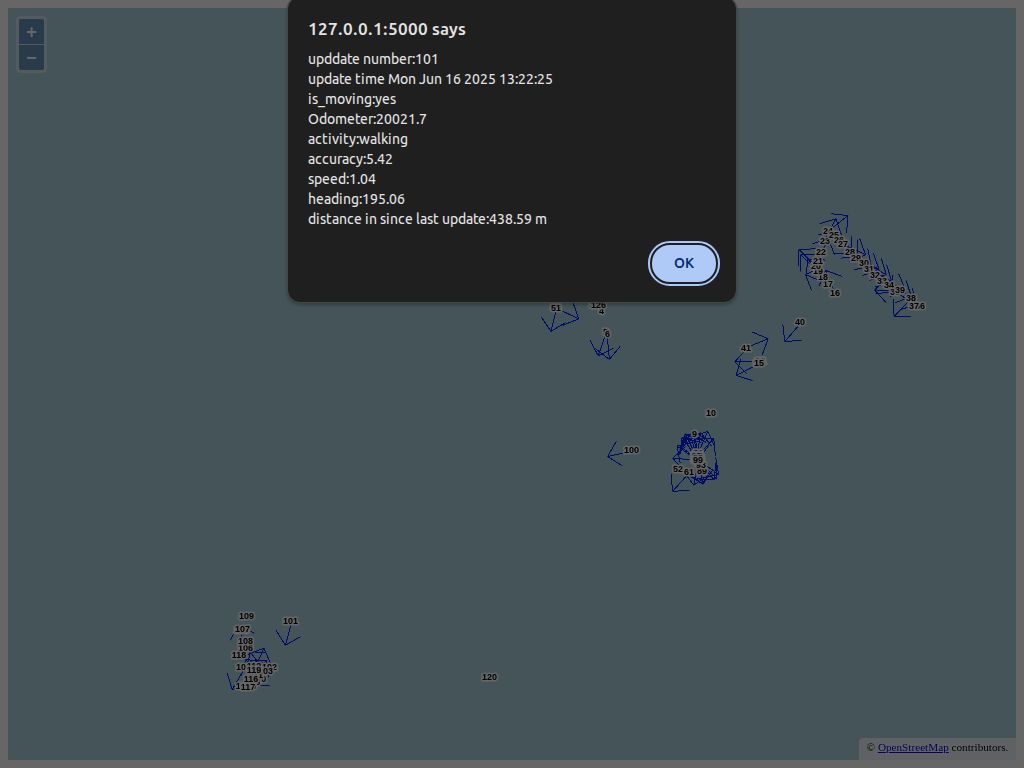
H1 What is really interesting is from point 16 to 39 ,
This is when I wanted to see how will traccar behave when I use the gps on the phone by using the 3rd party app that keeps the GPS locked and used on the phone, and the good news is that the distance between each reported point is indeed about 10 meters when I did that. Which means that traccar -when it has access to the location-, it follows the correct logic. But it doesn't seem to have access to the proper and updated device's location when it should
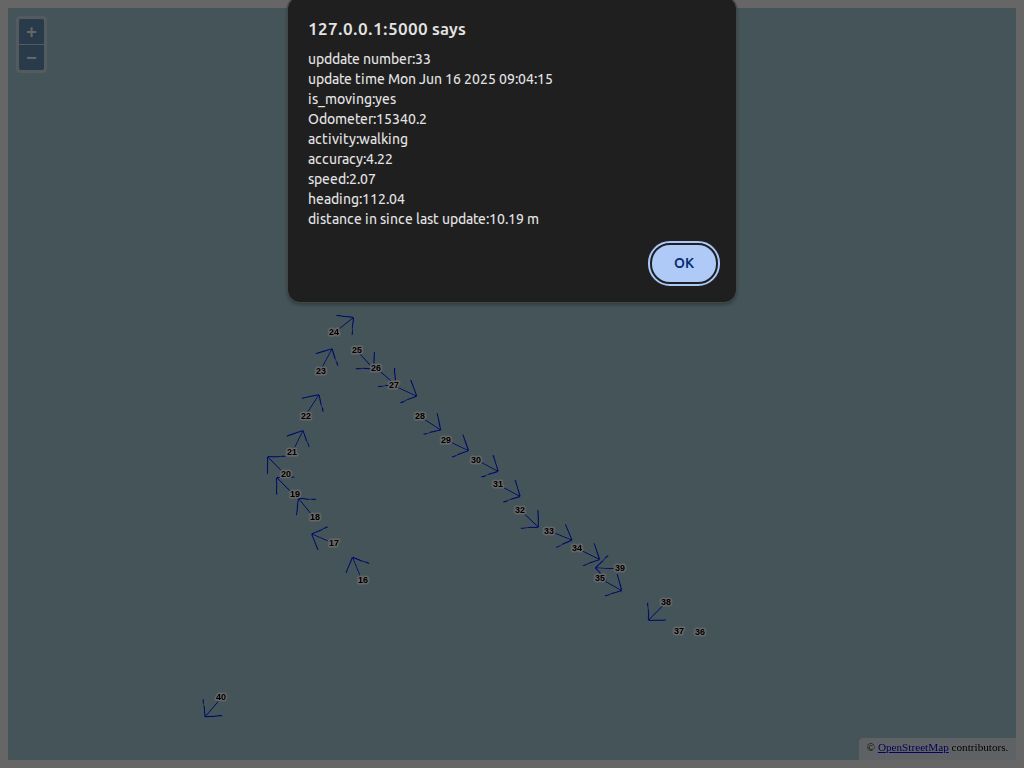
Same logic applies to all the points on the map, you get the point
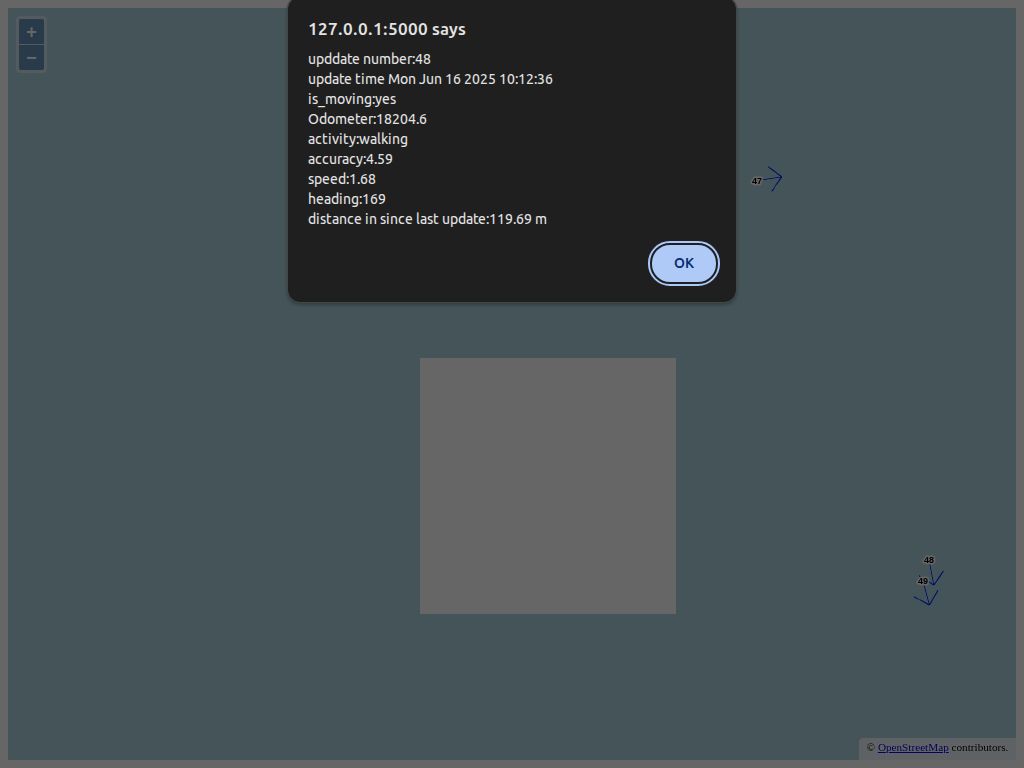
When I thought it might be an issue with the stop detection, maybe it is somehow leading to the phone not using the gps, I turned it off and enabled the active movement in the hopes of seeing whether traccar will use the gps, but the result came back negative, gps was used for maybe 20 seconds and never used again by traccar.
My recommendation, if the user set accuracy to high, which obviously mean they need the location to be as accurate as possible, use the gps for as long as there is movement detected, and once movement is no longer detected for x seconds stop using the GPS to improve battery life,
Keep the current behavior for traccar currently used for the high profile for the medium profile instead
You asked me about how did I configure traccar on the old version, simply set it to medium all the time with distance 100 meters and interval of x seconds, which was good enough for most cases, but when there was need for the location to be as accurate as possible when meeting someone for example, I set it to high and the app reliably and consistently reported the location once every 100 meters of movement, The downside was the user has to manually switch. With the new app it should be better as the app won't always have to use the GPS unless movement is being detected using the new sdk then traccar should simply turn the gps on and keep it on to get the accurate location if the profile is high.
Don't you agree, Anton that this is the ideal way traccar is expected to work?. Can traccar turn the GPS on when needed or it is a limitation to using this new sdk?
You have created an extremely useful app hence the huge amount of feedback you got since the release of the new version and your level of involment and engagement on the community is unparalleled, YOU GOT THIS
Anthony, just curious is the third party GPS booster app named ActiveGPS by Anagog.

Anthony, just curious is the third party GPS booster app named ActiveGPS by Anagog.

I agree with Anthony. If another app is keeping the GPS warm while the Traccar Client is running it works great. Without the GPS staying on the tracking is poor. I tried it with the GPS Connected app as well as just using the Traccar Manager on my phone with the location button turned on so it puts a blue dot with your actual location on the map.
I think possibly the Traccar Client isn't waiting long enough for a good GPS fix when it turns on the GPS so you get a GPS reading that may be 40 or meters or more away from your actual location. With the 3rd party app running Traccar was getting an accuracy of 3 to 4 meters. With just the Traccar app running the accuracy was 40 meters and up.
No Juliet, this isn't the app I used. But any app that locks the gps on the phone will do
Thanks everyone for feedback. We have a new experimental version to try:
https://traccar.nyc3.digitaloceanspaces.com/download/app-release-340.apk
It add "highest" accuracy option with distance/interval/angle. Basically it should work almost the same as old app. Please try and provide feedback.
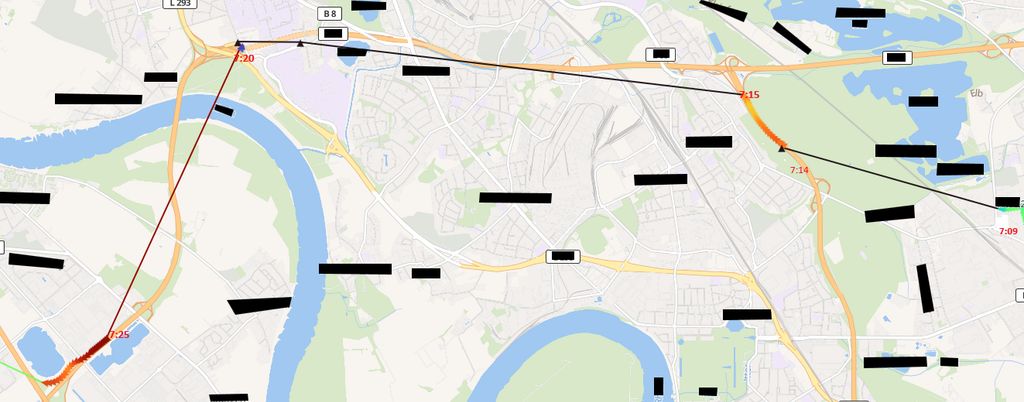
It's striking that there are always interruptions of 5 minutes. Isn't it iOS standard to only send a new location if there are movements >500m within 5 minutes? Why does it seem possible in between to adhere to the requirement of 25 meters?
Will these settings be available for the iOS client as well?
When testing 9.3.0 today when driving to work I noticed several incidents with speed being way off. With my car on cruise control the reported speed could differ 10-20 km/h, both positive and negative.
Yes, those settings will be available on iOS, but need to test it first. It's a big change.
Excellent, Anton! Many thanks, I am looking forward to it.
I will be more than happy to provide all the details in a couple of hours when I get a chance to write it down. Thanks for your commitment to keep improving the app